How To Install Microsoft Security Essentials
Description:
Microsoft Security Essentials is security antivirues from Microsoft.It is free and protect your system from several injections,Phishing and Threads.Here is the installation steps.
Steps:
– Download Microsoft Security Essentials from microsoft website.Link.

– Installation file is mseinstall.
– Microsoft Security Essentials installation wizard will start.click on Next.After that accept the license agreement.

– Now Join the Customer Experience Improvement Program will give two option to join in the program.Select I do not to join the program at this time.Click on next.

– Optimize security ask for the simple submission and windows firewall enable.Select both and click on next.
– Installation is take place to Ready now.Click on Install.

– Installing Microsoft Security Essentials now.
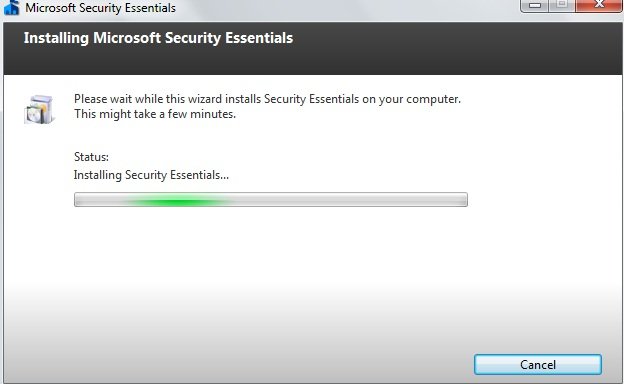
– Once it complete It will ask for the Restart.Click on Restart Now.
Tags:Microsoft Security Essentials,Microsoft Security Essentials installation,Microsoft Security Essentials configuration,Microsoft Security Essentials in windows 7,tech articles.













Add Comment