How To Take Backup In Windows 10
Will discuss about the backup options in windows 10.Microsoft allowing new File History feature in windows 8.1 to users for back up important files in Libraries,Desktop files,Contacts automatically using simple options by choose a drive.
From previous option again this was changes to Backup in windows 10.We can configure backup automatically to selective in certain locations.These settings will maintain simple on and off and specified drive need to be very large compare to other partitions to store more backup files in drive.
Before start the backup of your windows 10 machine need to specified the drive for backup.From PC options simple click of tapping Add a backup location.Most recommended to add external drive.In some case any current drive complete crash we may loose the backup too so external drive preferable.
After adding the drive it will show the how much space need to take the backup.Also it will show last back happened date and time too.In Update & recovery we can set the drive and specification for local backup too.
Tags:Windows 10,Windows 10 backup,Back and restore,Recovery in windows10,Windows 10 tutorials,Windows 10 guide







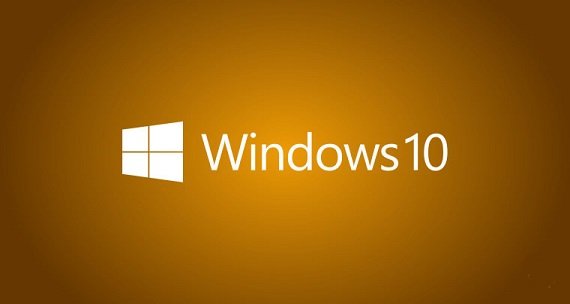




Add Comment