How To Enable ICMP echo Requests In Windows
Description:
In some cases we cannot get ping request for the system from other network or other systems.In that case you have enable ICMP protocol in the system.So that we can get ping request and packet loss in the network.
Procedures In Windows XP:
– Open the system control panel.

– Go to the Network Connections.

– Right click on the Local Area Connection.
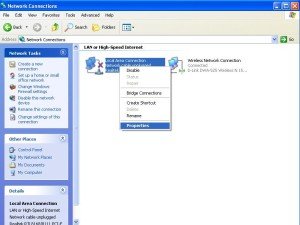
– In that select Advanced Tab.

– Click on Windows Firewall Settings.

– In Windows Firewall Select Advanced Tab.
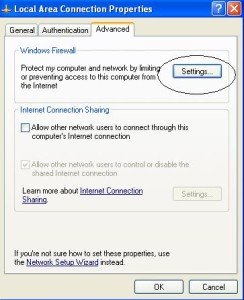
– In this windows you can find ICMP – Settings.
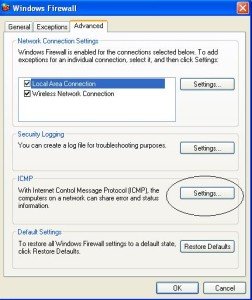
– In ICMP Settings select Allow Incoming eacho request.
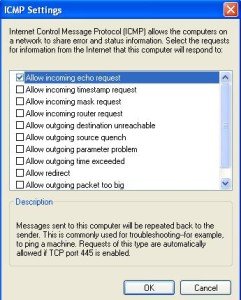
– Click on ok..







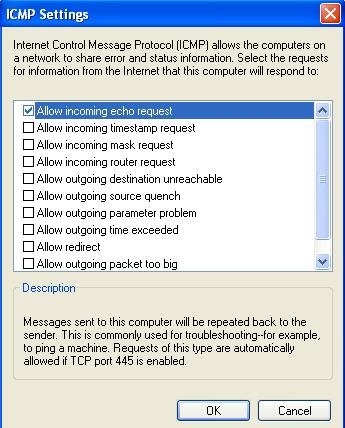



Add Comment