How To Install NetFx3 For SQL Server 2012
Scenario:
While install SQL server 2012 Sp1 in the Windows Server 2012 it is giving me the error.Error while enabling Windows feature:NEtFx3.Seems some of the windows features are not installed properly.
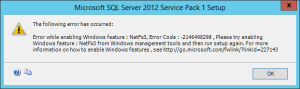
Solution:
I have to install NetFx3 in the server.Open Server Manager for windows 2012.After that on right Tops there is option Manage.Click on that it will drop a menu.In that Select Add Roles and Features.
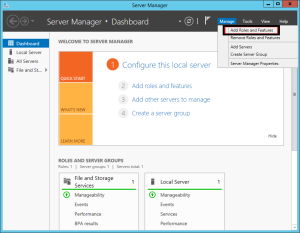
– New window will open Add Roles and Features Wizard.Click on Next option.
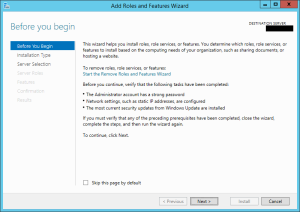
– In this window there are two options.
Role-based or feature-based installation
Remote Desktop Services Installation.
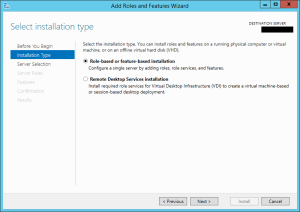
Choose Role-based or feature-based installation.And click on next.
– wizard shows the options of servers to install this features.You have to select the destination server.Click on next.
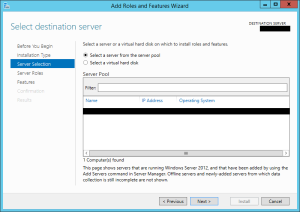
– In Select Server roles click on Application server.Press Next.

– In next windows select .Net Framework 3.5 Features.Click on Next option.
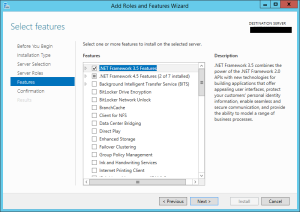
– It will show Confirm installation Selection.Click Install.
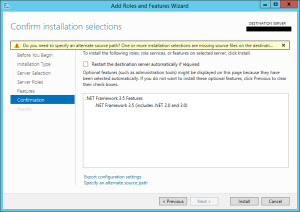
– You have to mention the alternative source path.In case server not have all the files which was suppose to add the server roles it will take those files from the source path.In some cases it will pick the files from windows updates or Installation media.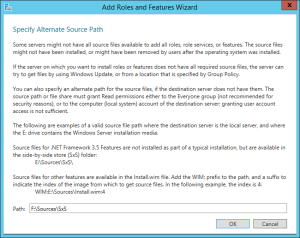
– In new windows it shows the result that Feature installation.Click on Close.
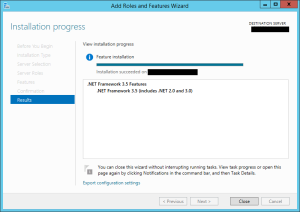
NetFx3 features are include the .NetFrame work 3.5.In windows 2012 server default .NetFrame Work is 4.5.Most of the softwares are built with .Net Frame work 3.5.Now you can try to install SQL server 2012 in the server.
Tags:SQL server 2012,SQl server 2012 Installation,SQl 2012 issues,SQL Express,.NET,Frame work,SQL Queries..










Oh! Thank you very much, I have been looking for this info for a while.
Now, I gotta know how to easily install Netfx 3.
Thanks
Easton