How To Enable Display Errors In Cpanel
Description:
In php based websites are not display any errors while access website.If there is any issue with Php code it will display blank page.CMS based websites like Joomla through php configuration error while installation.
Steps:
– To Enable Display error in php need follow the below steps.
– Before start this check the Php configuration in php.ini file.Place the below code in phpinfo.php to check php configuration in the website.
– nano phpinfo.php
– <?php
phpinfo();
?>
– Save the file and check php configuration.
– domain.com/phpinfo.php
– Genearally php.ini configuration is common for all the websites in the server.Copy php.ini file from /usr/lib/php.ini to /domainuser/public_html/
– Now open php.ini file in specified domain.Do the below changes.
display_errors = On
– Restart Apache services in the server.
Service httpd restart
– Verify display_errors status use the follow link.
domain.com/phpinfo.php.
Tags:php,php configuration,php files,CMS websites,Joomla configuration,Wordpress installation,html URL,Php code,php.ini,phpinfo.php,apache server,webserver,hosting article,windows hosting articles,linux based article..







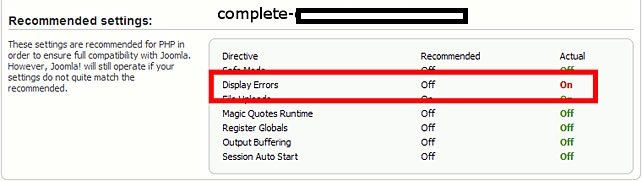



Spot on with this write-up, I truly think this web site
needs a great deal more attention. I’ll probably be returning to read more, thanks for the information!