An Error Occurred when attaching the database(S).Click the hyperlink in the Message Column For Details
Description:
While Attaching the .mdf in Sql server it is giving error that error in attachment.Try to change the destination path of the database also but still giving the same error.
An Error Occurred when attaching the database(S).Click the hyperlink in the Message Column For Details
Procedure:
Click on Message that stating that Error message while attaching.According to the source error traceout the issue.
– Most of the cases Local Sql server contain version 655 but attachment database version are different.Like version 661.
– Attachment version SQL server 2008R2 and Restore local systems are using SQl Server 2008 will through the error message.
– In the case no one can split the database to restore in the local system.There are two ways to resolve this issue,
1.Upgrade or Downgrade the systems SQL versions.
.SQl 2008 to SQl 2008 R2(Upgrade)
.SQl 2008R2 To SQl 2008(Downgrade – Downgrade is not Possible)
2.Generate Script File
– In first option we can upgrade the SQl version in the local machine but downgrade is not possible in server machine.Need to Install fresh copy for downgrade SQL version.
– Generate script is will resolve the issue easily.There is small is that in some cases after restore script file Data will not appear.Only Tables and stored Processdors will come in the database.Script file should save in .sql format to restore in the server.
If the data size is small we can copy and past the data from one location to another location easily with loss any entries in the database.
Tags:Ms Sql,SQl 208,SQl 2008 R2,SQL 2008 Installation,Sql server editions,SQL Server Installation,SQl 2008 Mirroring,Sql 2008 Clustering,SQL server installtion Tutorials,Microsoft SQL,Sql 2005,Database retore,Sql Queries,SQl Create Queries.







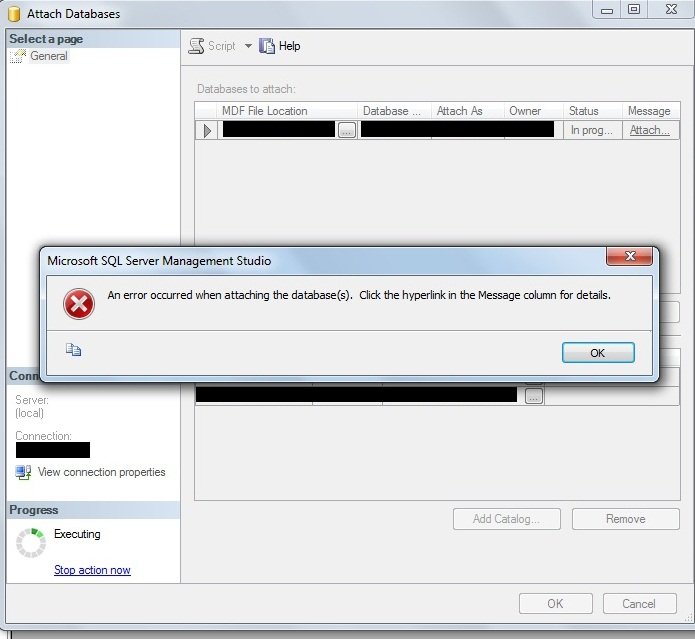




Add Comment