How To Generate Database Backup Script In SQL 2008 R2
Description:
In some cases Microsoft SQL database .bak file will not restored and due to the versions difference.In this case developer prefer to generate backup script file.Here is the steps to generate script backup file.
Steps:
– Log in to server with administrator account.
– Now expand the databases.
– Right click on the database.and select Tasks.
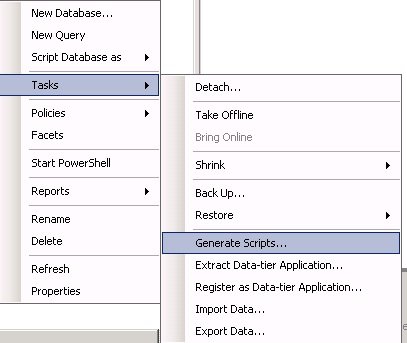
– Sub-menu will open in this click on Generate Scripts.
– Generate and Publish Scripts window will open Select Script entire database and all database objects.
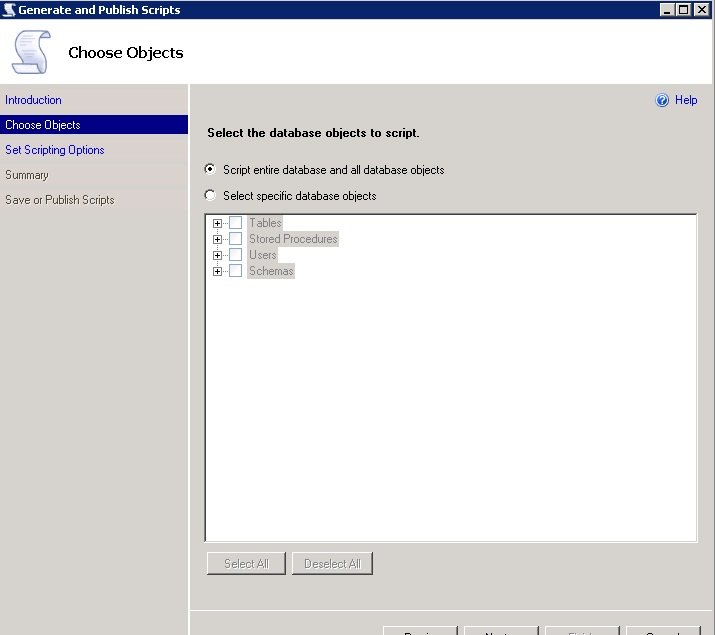
– Click on next.
– In next window click Advanced tab.
– In Advanced Scripting Options change Types of data to script is Schema and data.
– And Change Script Data Compression Options is True.
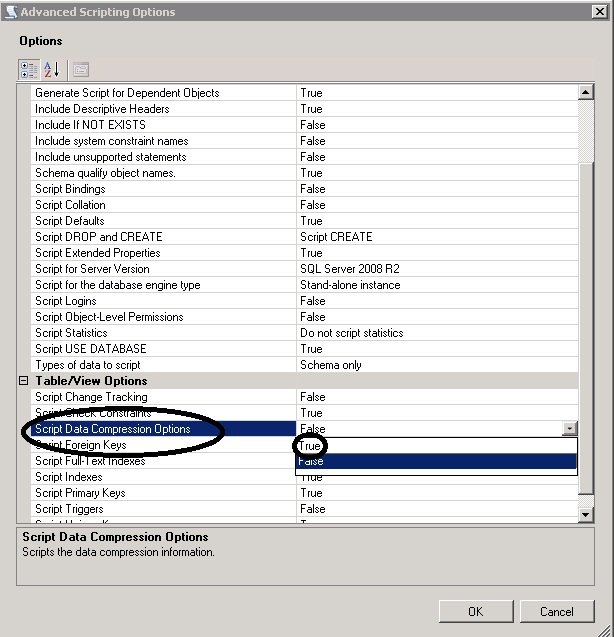
– Select Save to new query window.
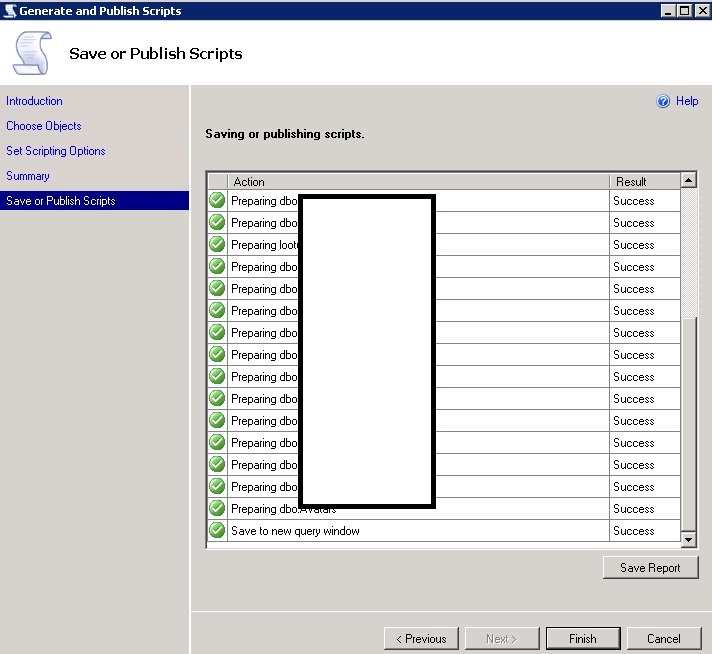
– Click on next.Script will generate in new window.Copy into note pad and execute the same script in local Ms-SQl server.
Tags:Ms-SQl,SQl Scripts,SQl 2008,SQl 2008 R2,SQl backup,SQl 200 R2 installation.








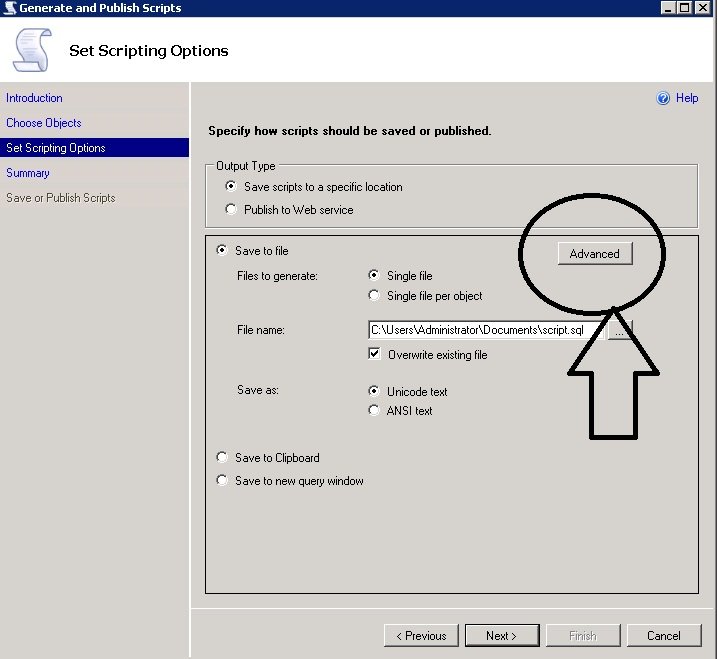
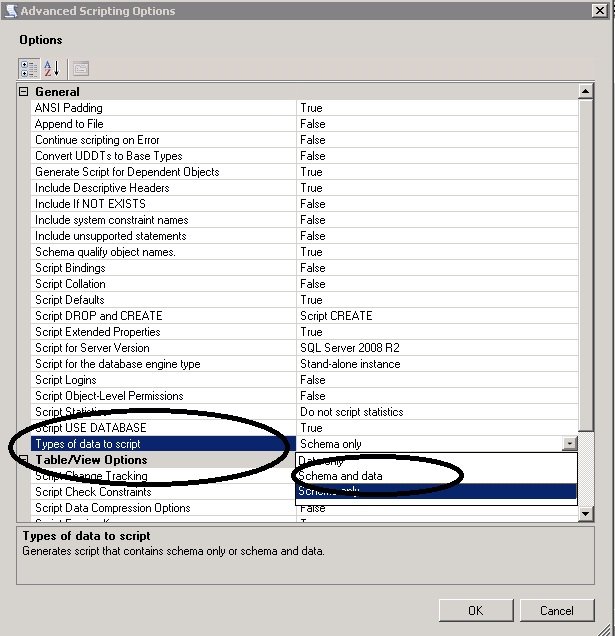



Add Comment