How To Enable Or Disable Full-Text Indexing In SQL 2008
Description:
Sql Full-Text Indexing is the feature while installing.Default it will be present for all databases but for use this feature have to assign to the table.Here explaining how to enable or disable Full-Text Indexing.
Steps:
– Log in to the SQL with admin privileges.
– Now expand the databases , and select the database which one want to enable or disable Full-Text Indexing.
– Expand the table of the selected database.

– Right click the select table and click on Full-Text Index.From here easily Disable Full-Text index or Enable Full-Text index.
Tags:Full-Text Indexing,Full-Text Indexing in sql,Full-Text Indexing in sql 2008,Full-Text Indexing in sql 2008 R2,SQl Install,Full-Text Indexing features,SQL 2008 R2 Features,SQL 2012 installation..







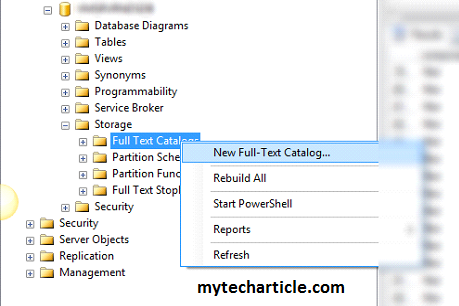



Add Comment