Different Ways To Export Exchange EDB To PST
Body: At an enterprise level, the user mailboxes continuously grow in size. Thus, it is important that regular maintenance of mails in the database is done so as to avoid performance issues.
Microsoft Exchange Server is considered as one of the finest messaging server platform. It offers a secure database to the user that stores the database, i.e. the emails, calendars, contacts, tasks, and journals of an individual user. The database is basically divided into two parts:
- Mailboxes (Priv.edb): This is the private store of database that saves mailboxes of all the users. At clients’ end (MS Outlook), this file is available as OST file.
- Public Folders (Pub.edb): This stores the database that is shared publically, i.e. to the group of users with certain rights.
Till Exchange 2003, the EDB files stored only the rich-text data of the mailboxes and public folders while the MIME data of corresponding EDB file gets saved into STM file. From Exchange 2007 and onwards, the database structure of Exchange Server undergone a change where EDB file stored both rich-text and MIME data.
Maintain Exchange® Database: Export EDB to PST
One of the common reason why access to the Exchange database is interrupted is irregular maintenance. Here, the word maintenance means software upgrades, hardware testing, data archiving, defragmentation, health check etc. If this is not done properly, it means an invitation to database corruption is sent.
One of the popular modes that is used to safeguard the mailbox database of Exchange Server is exporting the EDB file into PST file. Considering the advantage of moving mailbox into Outlook PST file, Microsoft has included the option to process this task successfully in all of its versions.
Ways to Export Exchange Mailbox to PST
Exmerge Tool: It is a utility with GUI that helps to migrate mailboxes from EDB file to PST while the database is live. It allows moving multiple user account data but with the limitation that it exports EDB mailboxes into ANSI PST, thereby restricting to move a mailbox more than 2 GB in size.
PowerShell Commands: Available for Exchange versions 2007, 2010, and 2013, PowerShell cmdlets is one of the finest and simplest ways adopted by the administrators to export Exchange EDB to PST. However, to get perfect results, it has to be ensured that all permissions required to run the cmdlets are fulfilled.
The biggest advantage of using these cmdlets is only the mailbox that is processed with be blocked at the final stage of export. Using this, multiple mailboxes (from database or even from server) can be exported into PST file. Different parameters can be used along with the standard command to customize the export process.
Exchange 2007: Export-Mailbox
Exchange 2010: Get-MailboxExportRequest
Exchange 2013: New-MailboxExportRequest
Exchange Admin Center: It is a web based console available for Exchange 2013 users to move mailbox from EDB to PST. Although the interface offered is GUI but at the backend the PowerShell commands are performing the task. It allows moving multiple mailboxes from EDB file while the database is mounted on Server.
EDB to PST Converter: Unlike the above mentioned solutions, the software applications to export Exchange EDB to PST are not free but available at a reasonable price with multiple functionality. The biggest advantage of using these tools over the default programs is they help in disaster recovery.
These specially designed programs allow migrating mailboxes from EDB file that is in offline state. However, it is important that you choose perfect EDB to PST Converter by thoroughly going through the version for test. These tools help to export both mailboxes and public folders from EDB file into Outlook PST file.
An Ideal Formula to Export EDB to PST
The option adopted to migrate data from Exchange database into PST depends upon a number of factors like the size of DB/mailbox, the version of Server in use, or what is the state of database (mounted or dismounted). All these elements contribute to selecting the right way to convert data from EDB to Outlook.
Online Database: If the Exchange DB is mounted on server, then choosing the build in tools will help you out. Meanwhile, it should be noted that bad item in the database or mailbox will lead to export failure.
Offline Database: If the database is dismounted due to maintenance, disaster, or any other reason, then third party tools for EDB to PST conversion offer required help. These tools however ensures successful data migration with less permissions and are not affected by bad item in the mailbox.
Conclusion:
In the above section, we discussed the ways that could be adopted for exporting mailboxes from Exchange database into PST. While the manual procedures work only on mailboxes, the external tools help in migrating public folders into PST. Depending upon the demand and expertise, any of the method can be adopted while for a complete solution, third party EDB to PST converters are recommended for help.
Tags:EDB,EDB post,PST,Offline Database,EDB post,Microsoft Exchange,EDB to PST,Convert,EDB







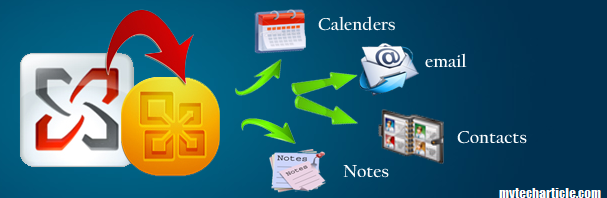




Add Comment