How To Add Twitter Account In Blogger
Description:
In blogger there are several options to add social networking accounts as widgets.Based on Social networking websites like facebook,twitter,pintrest configuration will change.Here is the article to add Twitter account to blogger.
Steps:
– Create account in Twitter.
– Now log in to Twitter account and click on Settings option from Top Right handside.
– Account properties will open in left hand side.Click on Widgets.
– Click on Create new.
– IN next window Create A user Widget will open.Give the username and Height,Theme,Link Color.Click on Create Widget.In Right hand panel it will show the preview of the Twitter.
– Widget code will generate on right hand side.Copy the code.
– Now Open blogger.
– Click on Layout.And Click on Add a Gadget.And Select HTML/JavaScript.


– Now Place Twitter Widget code in the Gadget.Click on save Template.
Tags:Twitter,Facebook,Blogger,Blogspot,Twitter account,Twitter widget,facebook widget,Twitter hack,Hacking script,Blogspot issue,Hosting articles
How To Add Twitter Account In Blogger.










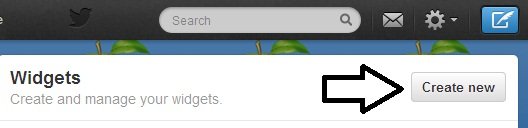

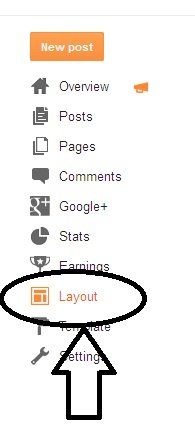



Add Comment