Drag Number Increase Function Not Working in Excel Sheet
Issue:
While using MS-Excel drag to increase the number count is not working and getting + mark and it is not updating the number and option also not working. Manual updating the numbers is very difficult using excel sheet.

Solution:
Here is the simple solution to make this work in excel sheets.TO fix this issue follow the below steps,
Open the Excel options dialog box using File -> Options or use ALT + F + T

Now jump to formulas and make sure Workbook Calculation Set to Automatic.
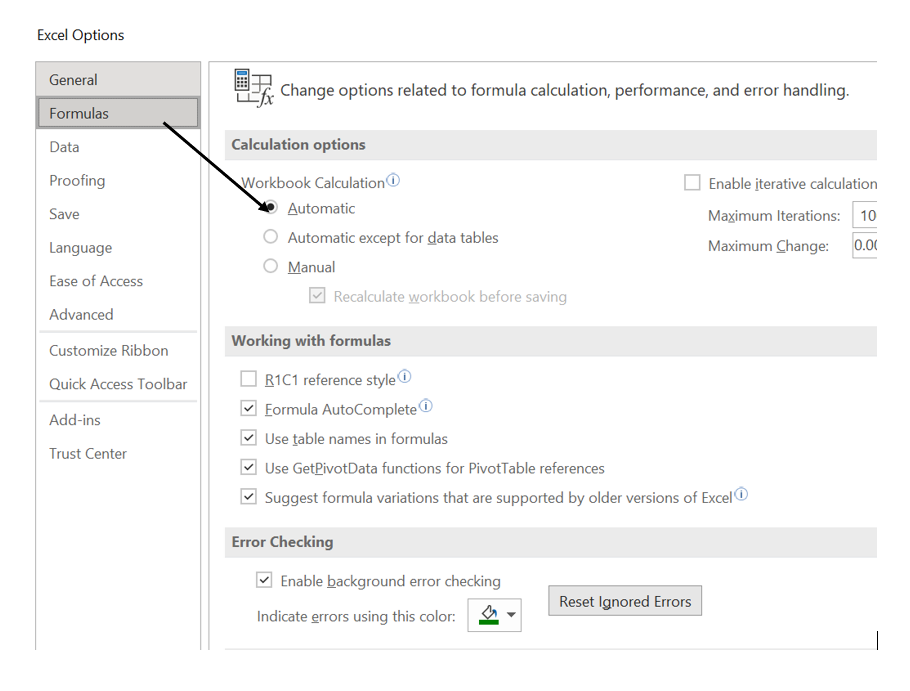
After the above step Click on Advanced . Tick mark Enable fill handle and cell drag-and-drop and click on ok.

Now Try to do Drag and check the numbers are increasing.
Few Cases instead of increasing the numbers it will copy the same value on selected columns. In that case do the enter next 2 cloumns increased numbers and try to drag now.
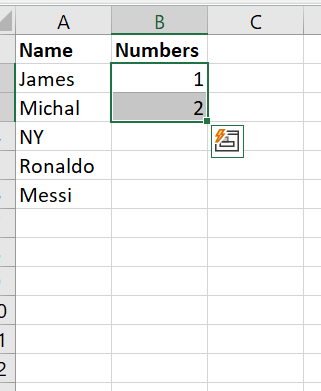
Tags:excel sheet, Drag and drop, Increase drag, Excel tips, mytecharticle








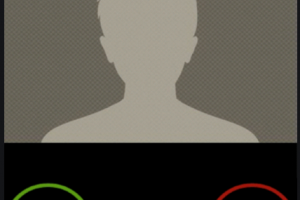

Add Comment