How To Change Mirantis Fuel Admin Password
Description:
For few security reasons after fuel deployment need to change the default admin password which helped to login Fuel UI.
Steps:
1. To change login password for Fuel open fuel UI with admin credentials.
2. After login to fuel on Top right end corner there are four options available.
3. Click on User Icon and select Change Password option.
4. Enter current password and new password. Click Apply.
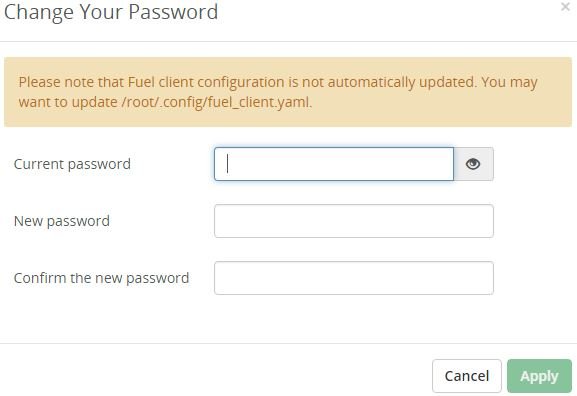
5. It will change the admin account password.
6. Logoff the fuel Web UI and try to login with new password.
If you want to change the password from CLI mode,
Login to the Fuel CLI and change the password in fuelclient.yaml file.
Tags:Fuel,Miranties,Fuel admin,Fuel Web UI,Fuel Admin,Openstack











Add Comment