How to Configure Webserver in Centos server
Description:
Here is the details notes for webserver configuration in plain centos server.Normally webs server will installation done through third party hosting control panels.If user go through plain server need to install each service which will mandatory for webserver.
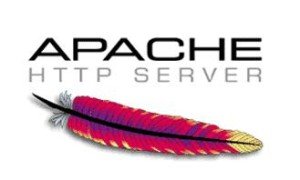
Steps:
– In first step use update command to install latest updates in the server.
yum update
– Install text editor nano in the server.
yum install nano
– To get downloads from URL need to instal wget.
yum install wget
– In next step install perl support scripting in the server.
yum install perl
– Install image magic for Convert, Edit, Or Compose Bitmap Images in server.
yum install imagemagic
– Now need to disable Selinux.Go to the below path
nano /etc/selinux/config
SELINUX = permissive
– Apache modules installtion in server.
yum install httpd*
– After install Apache service install php in the server.
yum install php*
– Now install database mysql in centos server.
yum install mysql*

– Once database installation complete restart the service.
service mysqld restart
– Need to reset the password for the database server.
mysqladmin -u password ‘newpassword’
– To check weither password is working or not go through the below commands,
mysql -u root -p
enterpassword> newpassword(enter the reset password here)
mysql>(mysql prompt will come)
– Now go to install phpmyadmin which is A tool to administration of MySQL databases
yum install phpMyAdmin

– To access phpmyadmin on web change some of the settings in phpmyadmin config file.
nano /etc/httpd/config/phpMyAdmin.conf
Remove Deny from all in the config file.
– Once complete to remove the above lines restart the apache services.
service httpd restart
– In next step flush iptables using the below commands,
iptables –list
iptables –flush
service iptables save
service iptables restart
– Server configuration complete with services check ,
chkconfig httpd on
chkconfig mysqld on
– Server configuration completed now reboot the server.
reboot
– After live the server enter the server ipaddress in web address bar.It will show default Apache page.
Tags:apache,webserver,centos server,Mysql configuration,Server configutaion,Apache installation,webserver installation,webserver tutorials,phpmyadmin installation.







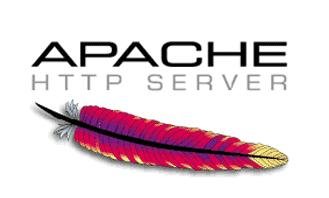



Add Comment