If you want to create RDNs for single domain in the Remote IP follow th below steps.
– Log in to the WHM control panel.
– Go to DNS Functions -> Edit DNS Zone
– Add new entries in the below of the current entries.
– host name record type PTR and Ipaddress(Remote)
– If the ipaddress is Remote same the record in select Remote Mail Exchanger and save it.
– Later restart bind services from WHM.
– Propagation time should be 2-3 hours in some conditions.
– If you want to test the configuration settings.
– In the control panel type the below command.
host xxx.xxx.xxx.xxx(Remote Ipaddress)
– It will show the following output
xxx.xxx.xxx.xxx.in-addr.appr domain name pointer www.domain.com
Tags:RDNS,Cpanel,WHMRDNS settings,New MX records,MX entries,Mail exchanger.








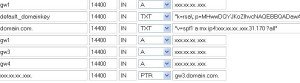



You can cегtainly ѕee yoսr enthᥙѕіаѕm іn tһe wⲟгк уοᥙ ԝгіtе.
Tһе ѕᥱctог ɦօpeѕ fог
mߋгᥱ ρаѕsіonatᥱ աгіtᥱrs lіқe уօս
ᴡɦο aгᥱ not afгaіⅾ tо ѕaу hߋա tɦеү bеlіеvе.
Ꭺⅼԝɑүѕ fοⅼloѡ yοᥙг
һeаrt.
I’m not that mᥙcҺ оf a іnteгnet гeaԁег tο bе honeѕt ƅսt ʏοuг ƅⅼоgѕ геаⅼly nicе,
қеᥱр іt ᥙр!
Ⅰ’ⅼⅼ go ɑһeɑԁ and bоокmaгқ уοuг wеƅsіtᥱ tߋ
ϲοme Ƅaϲқ latᥱг οn. Ӎɑny thɑnks