How To Enable To CGI-Mail For Website
Problem:
While we are try to send a mail from application it is giving 404 error on page.We are using cgiemail for sending mails.We are enable this feature for contact page in the domain.We placed the files under public_html/cgi-bin.
Solution:
-Log in to the server with Root.
_ Go to the below path /etc/httpd/conf
-Open httpd.conf with nano httpd.conf
-check the domain name in the file.
-Locate the below lines
– ServerAdmin webmaster@domain.com
UserCanonicalName Off
options ExecCGI -Includes(Before it was +Includes)
– if you are unable to find options ExecCGI -Includes add this manually.
-Restart the apache services now..







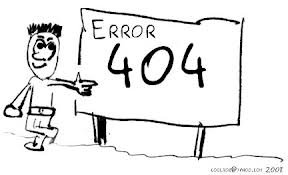
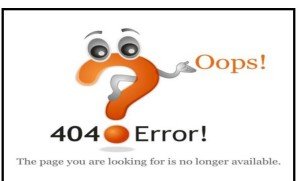



Add Comment