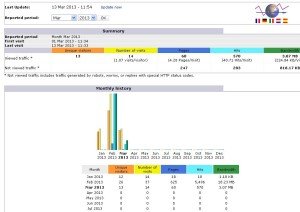 How to Enable Update Button In AWStats
How to Enable Update Button In AWStats
Issue:
AWStats is update for every 24hours.I need to AWStats manually.When i need i should click update.
Solution:
– Log in to the server.
– Go to the following path.
/home/accountusername/tmp/awstats
– open the configuration file awstats.domain.com.conf
– Add the following lines.If the values are exist in the file enable as mention in below.
AllowToUpdateStatsFromBrowser=1
DNSLookup=1
– Save and restart Apaache service.
– Now open cpanel and check the update option in Awstates.
Tags:AWStats,AWStats links,AWStats update,AWStats in cpanel,AWStats logs,AWStats configuration.











I like the helpful information you provide in your articles.
I will bookmark your blog and check again here frequently.
I’m quite certain I’ll learn many new stuff right here!
Good luck for the next!