How to Enable webadmin In Plesk 11.0
Issue:
When i try to open the database by using we admin in Phpmyadmin it is giving me error that ” web admin is not installed plesk “.
Resolve:
– Log in to the plesk admin panel.
– Open the Tools & Settings .
– FInd the option Updates and upgrades.
– Click on this option and enable phpmyadmin.
– Continue with the next step.
Follow the below screenshots.
Tags:Plesk,WEb admin,web admin issue,WEBADMIN,plesk 11.0,plesk 11.0 install,IIS 7.







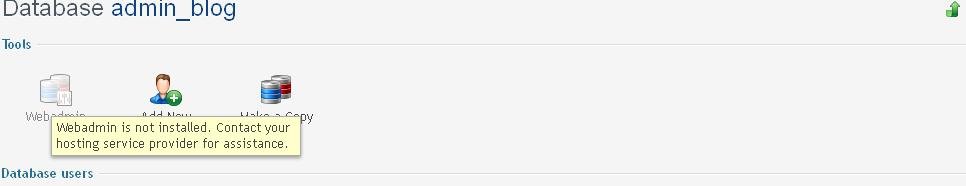
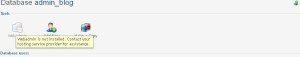

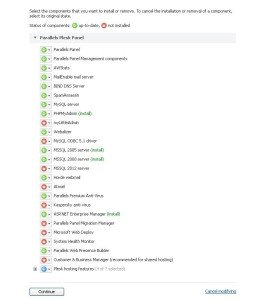




Add Comment