How to Fix e2fsck: Cannot continue, aborting
Description:
Unable to run FSCK command in Ubuntu as getting the following error,
fsck from util-linux 2.27.1
e2fsck 1.42.9 (4-Mar-2018)
/dev/sdb is mounted.
e2fsck: Cannot continue, aborting.
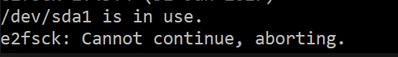
Steps:
After reboot any fsck issue it will fall into maintenance mode.
1. Reboot the server and enter into recovery mode to run fsck.
2. And reboot the node in normal mode. Post the reboot is stil issue exist , follow below steps,
3. fsck -nf /dev/sda1 ( n -dry run , f- force check) if this command fail try the next one
4. fsck -vy /dev/sda1
5. Run fsck for individual mounts.
6. now run #shutdown -r now
Tags:fdisk, fdisk command, e2fcsk, fsck command, Ubuntu 16, technews










Add Comment