Warning: fsockopen() [function.fsockopen]: unable to connect to localhost:143 (Connection refused) in /usr/local/cpanel/base/3rdparty/squirrelmail/plugins/login_auth/functions.php on line 129
Issue:
While login squirrel mail it is giving me the below error.
Warning: fsockopen() [function.fsockopen]: unable to connect to localhost:143 (Connection refused) in /usr/local/cpanel/base/3rdparty/squirrelmail/plugins/login_auth/functions.php on line 129
Solution:
– In primary case check weither IMAP service is enable or not from WHM->service configuration->mail server configuration.
– If it is enable try to restart the Imap services with following command.
/etc/init.d/dovecot restart
– In some cases it will not start with the above command.In this case open the configuration file dovecot.path is /etc/dovecot.conf .Add imap/imaps followed by pop3 pop3s.
protocols = pop3 pop3s imap imaps
– Now restart the dovecot service with the above command.In case still you are facing the same issue while access mail service run the below script to rebuild dovecot.
/scripts/dovecotup -–force
Tags:squirrel mail,squirrel mail service,horde,Imap service,Cpanel,whm,Mail configuration.







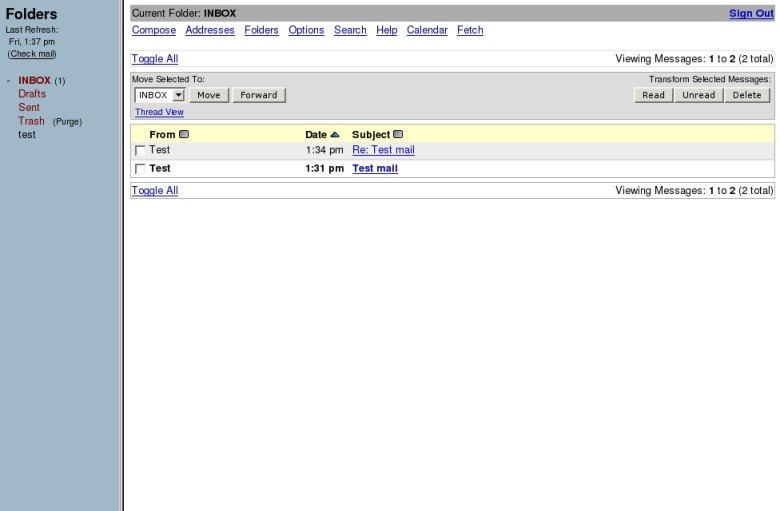



Add Comment