How to install MS-Office 2003 in windows 7.Here is the steps for installation.
First select the installation files.Click on setup icon.
Select the installation method.Typical installation is the recommended settings.Click on NEXT.
In this option it will show the all installation apps in the MS-office.
Now Files are preparing for copy to the local system.
Installation files are started copy into the system.Here is the files copy.
System files are copying…..It will take some time.
Registry values are entry to the local system.All registry entries are stored in Reg.msc.
Ms-Office 2003 installed successfully.Click on Finish.
Here the MS-office 2003 installed applications.
Ms-office 2003,Ms-office 2003 installation,Ms-office 2003 in win7,Ms-office 2003 installation,Ms-office 2003 typical installation.












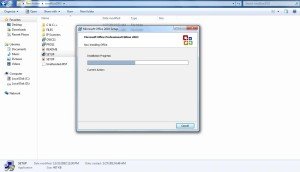







Add Comment