While we are try to import the sqldb in phpmyadmin it is giving me an error.
Error:
You attempted to load file with unsupported compression (application/zip). Either support for it is not implemented or disabled by your configuration.
SOlutions:
– Log in to the server through ssh.
– Go to the below path /var/cpanel/easy/apache/profile/
– Open the file nano makecpphp.profile.yaml
– find the following and change the value for zip format
Cpanel::Easy::PHP5::Zip: 0 to Cpanel::Easy::PHP5::Zip: 1
– Now run the script.
/scripts/makecpphp
– It will take sometime to complete the script.
Tags:
cpanel,whmcontrol panel,phpmyadmin,Phpmyadmin installtion,Db Restoring,DB Import.







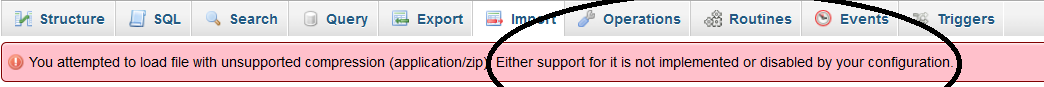



Add Comment