How To Remove Background Images In Word Document
To represent company documents or Advertisement people use Background pictures nothing but water mark.It is usewell in the light color and we cannot remove normally process.We need to go the process how people used background image.
Steps :
– Open Word Document.
– Click On Page Layout option.
– Choose Watermark option from Page Background.
– Click on Remove Watermark.Now check the document.
Tags:Ms-office,Office 360,Office 2003,Ms-Word,Ms-Office,Office Tutorials,Office Documents,Power Point Presentation,Excel Sheets..







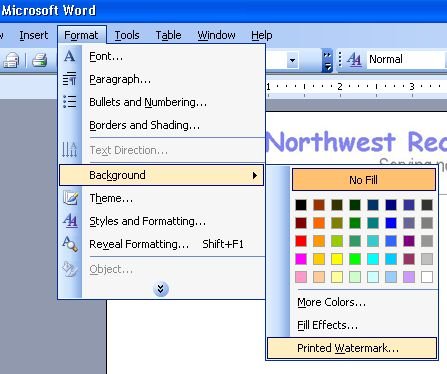
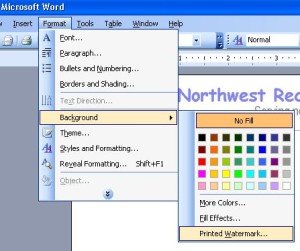



Add Comment