How To Remove BIOS Password
Description:
In Some case people keep the password to Bios for Security.User can break the password after login to windows using third party software.But in this case if any user lock the system in Bios level third party tools cannot break.
Steps:
– Remove Power Supply to the system.
– Remove CMOS on mother Board and connect power cable.
– Now start the system and check the BIOS settings.If still asking for password follow the below steps.
– BIOS password can reset using Jumper settings on Mother board.
– Before change the password unplug the power card and Monitor cable from system.
– Now Open system and check the jumper pin on Mother board near to CMOS battery.Beside CMOS battery check the printed note the Reset CMOS_Passwd.Normal case Jumper pins consist of 3 and some cased only 2 pins exist on the board.

– Change the Jumper pin alignment if it is 1-2 change to 2-3.

– Connect power card and Monitor cable.Now start the password.
– Hit F2(Intel) Or DEL(AMD) and check Bios settings.It will release password and set to Factory Restore mode.
Tags:Password,Bios Password,F2,DEL,Reset Password,Windows Password,Jumper Settings,Reset Jumper Settings,Windows Tutorials,Linux Tutorials,Hosting Article,Administrator Password,Default Password,Password Settings,.







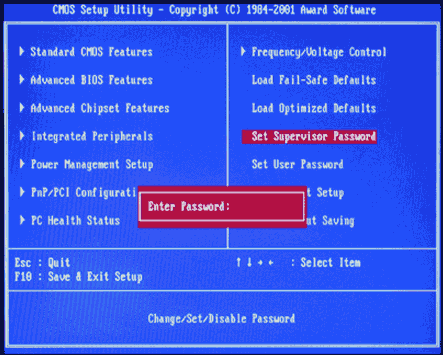






Add Comment