How To Report A Post As Spam On Instagram
Instagram is very leading and populated photo and video sharing mobile app.Instagram is the first mobile app that avoid the spam and Violante,copyright sharing.While installing the app itself in terms and conditions it will mention all the regulations.
Still there is a chance to overcome the spam and people keep post in Instagram.For everypost Instagram can’t identify the spam automatically. So Instagram is manage user to identity any spam of abuse content find in report to spam.Instagram will be verify the reported photo copy or copyright content as per the regulation they will validate and remove it. Instagram community team will review all the reported issues by the users.
You need to find the photo copy which is spam kind and right end there are 3 dots will be there and click on it and it will open the window with share reports and Report option.Just click Report and new window will open and show few more options.Like it’s spam,it’s appropriate. Click on Spam.In next window it will ask for Choose reason for reporting this post.

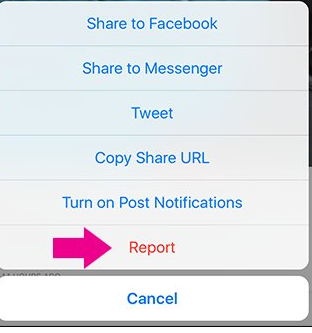

Tags: Instagram,Instagram account,Instagram profile.Instagram spam,mytecharticle,technews,Instagram photos,Instagram videos











Great post, Instagram is such a Wonderful tool. I know that getting
followers is very hard, that’s why services like gramgenius really helps you to get more followers and high engagement.