How To Reset Joomla Admin Password
Description:
I forgot the admin password for my Joomla website.Unable to log in the backend.Need to reset
the password for website joomla admin password.
Solution:
Here you can reset the password for Joomla admin or user account in three ways.
1.Frond End.
2.Back End.
3.Database End.
1.Frond End
– For this process Log in Module should be published for the website.If not enable log in
to the administrator backend and enable this from Module Manager.
– If it is already enable open the website admin URL(example.com/administrator) and click
on reset password.It will ask for the register email id(While installation given email id).
– Reset link will send to your email address.
2.Back End
– This process for reset the user password.Log in to the account with administrator account.
– Go to User Manager.And click on User’s name.
– Give the new password details and click on save.
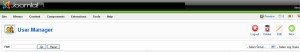
3.Database End
– Log in to the database from phpmyadmin
– Click on jos_user table and browse it.
-Select the user name which is need to reset the password.Under the password field give the
password and click on save.Before save select MD5 in function from the left dropdown.
– Now you can log in to the joomla website with new password(example.com/administrator)
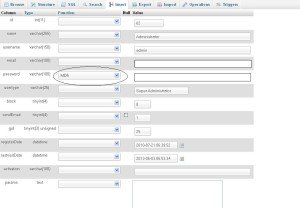
Tags:Joomla,Joomla installation,Joomla password,Joomla errors,Joomla website issue,Joomla database.








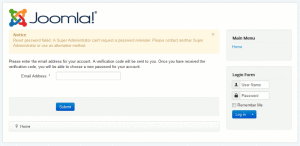



Add Comment