 How To Resolve 550-“JunkMail rejected
How To Resolve 550-“JunkMail rejected
Description:
When anyine try to send the mail to cpanel/whm server domains server is rejecting the mails.It is giving the below error,
Delivery to the following recipient failed permanently:
user@domain.com
Technical details of permanent failure:
Google tried to deliver your message, but it was rejected by the server for the recipient domain domain.com by domain.com. [xxx.xxx.xxx.xxx].
The error that the other server returned was:
550-“JunkMail rejected – mail-we0-f174.google.com [74.125.82.174]:37202 is in
550 an RBL, see ”
Even server Ipaddress also not listed in any spam locations.From Yahoo and Gmail and other mails also rejecting.
Solution:
– Log in to the whm with root account.
– Go to Exim Configuration Manager
Home »Service Configuration »Exim Configuration Manager
– Click on Basic Editor
– In this window uncheck or off the all RBLs.Set as default.

– Save the above changes.Now Exim will restart.
– Now check the mail service.
Tags:Mail service,cpanel,whm,Exim,Exim configuration,Horde mail service,Cpanel configuration.







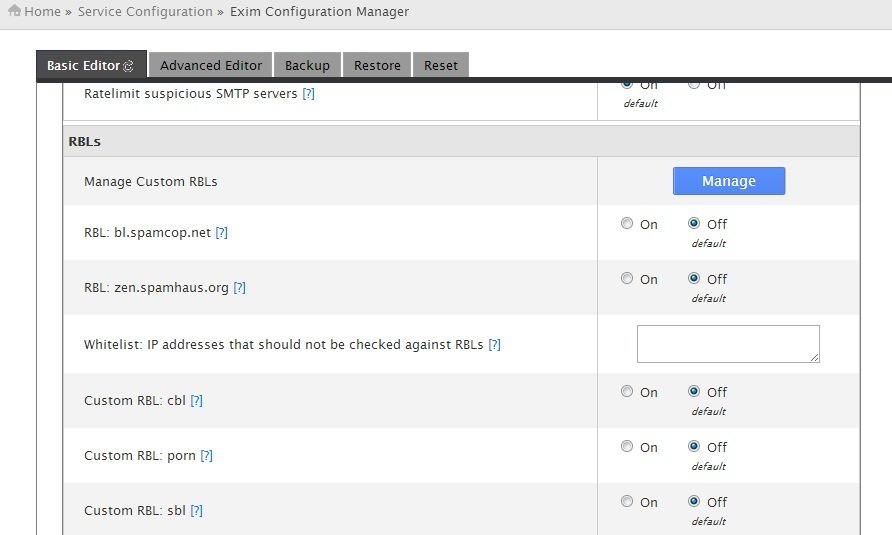



Add Comment