How To Share Internet In Android Mobile
Internet is one of the major place in mobile users criteria . Based on Internet multiple apps are running in the Android mobile.Sometimes based on network provider internet speed is good in mobile data.In this article will show how to share your mobile data via hot spot.
Before make the mobile as hotspot device check the mobile data is available or not.We have to follow the few steps to turn hotspot for using mobile data.
1.Open the notification area and click on Cellular data option.
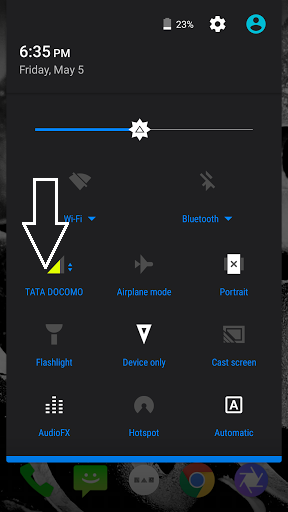
2.Turn on the mobile data from here.

3.If unable to open the notification area and turn on mobile data, go to settings and click on SIM cards.

4.From this windows Turn on Data connection.
5.In signal area it will show the mobile data on and using 2G,3G,4G,5G.
6.Now make this Android device as hot spot to use the enabled mobile data.
7.Again go to Settings and click on More under Wireless & networks.
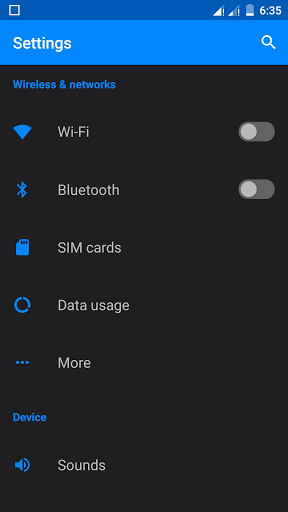
8.Select the option Tethering & portable hotspot
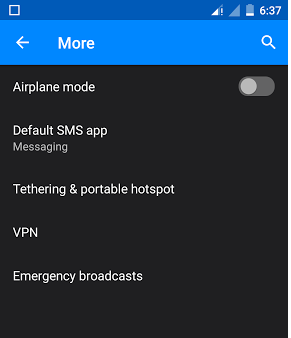
9.Set up Wi-Fi hotspot. Give the Network name and password.
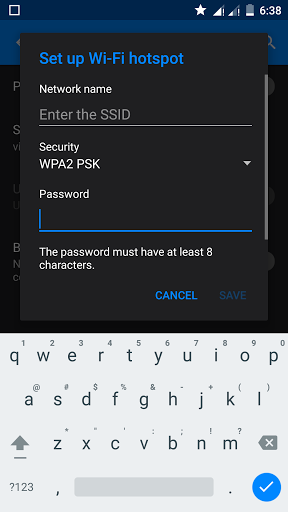
10.After that Enable Portable Wi-Fi hotspot.
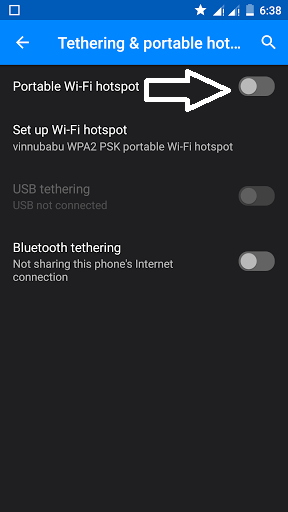
11.Now try to connect any other device mobile,laptop,Desktop to the shared Network name and password.
Note: Network password should be complicate to avoid any security risks.
Mobile data sharing using hotspot will help to use Internet connection in multiple devices.Primary smartphone will act as a wireless router to distribute the signals. Based on bandwidth hotspot will allow the number of devices to connect hotspot network SSID.
Tags:hotspot,network device,Network name,wifi,Wi-Fi,Tethering & portable hotspot,mytecharticle,technews,Android mobile,iPho











Add Comment