How to SSH Google Cloud Compute Engine VM Instances Locally
Description:
Discussing post VM launch in Google cloud compute engine we are using to ssh the instances using open in browser window or open in browser window on custom port. By passing this and connecting to local putty or Moba extreme or any other third party ssh tools.
Steps:
Download PuTTYgen and run it in local machine.
Public Key for pasting into OpenSSH authorization_keys file will generate.
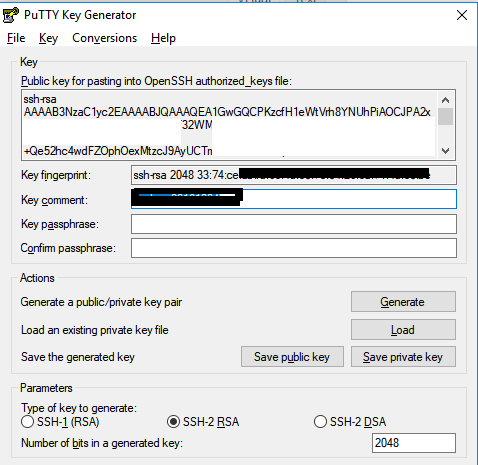
In Key comment section you will get your keyfile username.
Save the generated Save public key and Save private key in local system.
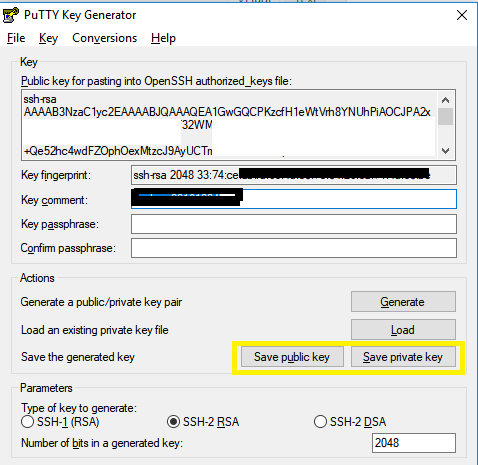
Copy the above authorization_keys file.
Jump into Google Cloud Platform web browser.
Go to Metadata option.
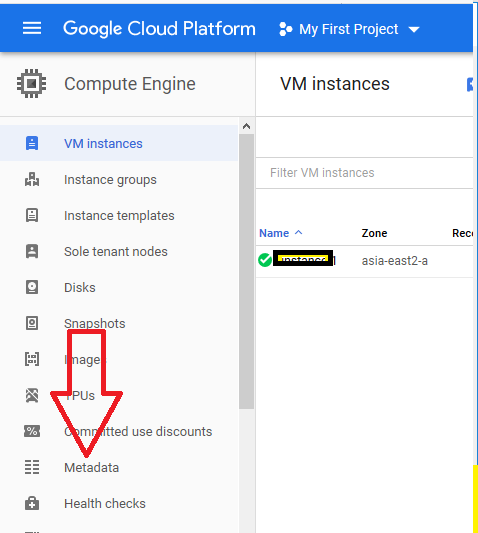
Click on Edit and select SSH Keys.
Click on Add Item and paste the key which we copied authorization_keys from puttygen and save it.
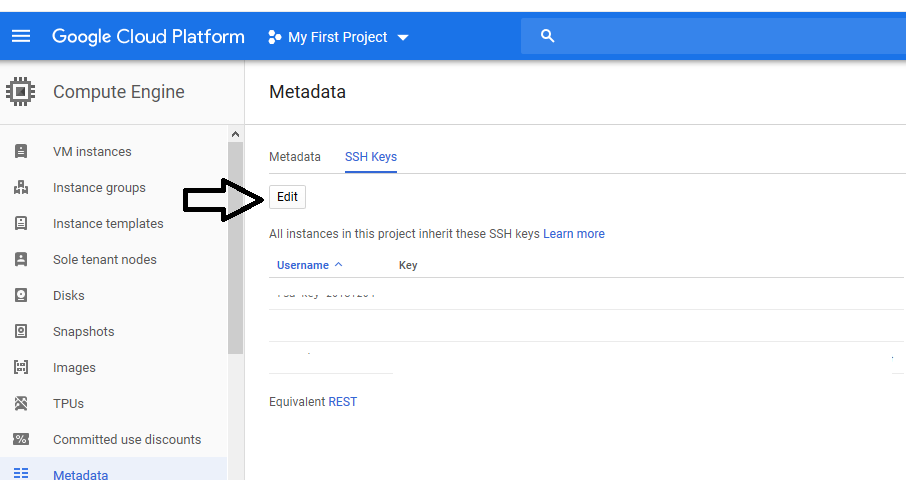
Open in Moba extrem or putty or any other ssh tools for ssh.
Now take the external ip of the running VM Instances from the Google Cloud Platform.
Use this external ip and username (Which we took from Puttygen) and use the private keyfile to connect now.

Tags: GCP,Google cloud,Compute Engine, Kubectl, Kubernetes, Google cloud api, Google SDK, Google cloud vm instances , Google Cloud Metadata, mytecharticle, Technews, ssh keys,Putty keygen











Add Comment