IIS Administrator Interview Questions
What is Web Farm In IIS?
Hosting webapplication in multiple webservers using load balancer is called as Web Farm.To avoid the high load in single server this load balancer method
will use to distribute the traffic to different server on same web application.
What is Web Garden?
Configure multiple work process on one application pool in a web server is called as Web Garden.Application Pool can configure for multiple websites hosted in IIS.
Which is the default Identity of an Application Pool ?
Network Services
Different available Identity of an Application Pool?
For IIS 6.0 – NetworkServices,LocalService,LocalSystem
For IIS 7.0 – NetworkServices,LocalService,LocalSystem and ApplicationPoolIdentity
Worker Process in IIS 6.0 and IIS 7.0?
For IIS 6.0 > w3wp.exe
For IIS 7.0 > w3wp.exe
in IIS 5.1 worker process is aspnet_wp.exe
What are the various Application Pool In IIS ?
1. DefaultAppPool (Integrated)
2. ClassicAppPool
Unique properties of App Pool in IIS?
1.Recycling Process
2.Performance
3.Health
4.Process Identity
Default Log files location for IIS ?
C:\WINDOWS\system32\LogFiles\W3SVC1
How to restart IIS from command prompt?
Use the following command “IISRESET”.
How to Remote IIS Debugging from server?
Tools is : msvsmon.exe
Using msvsmon.exe tool we can debug it, here is the location C:\Microsoft Visual Studio 8\Common7\IDERemote Debuggerx86\
Default IIS Services?
1. www services (Worldwide Web)
2. FTP services (File Transfer Protocol)
3. SMTP services (Simple Mail Transfer Protocol)
4. NNTP services (Network News Transfer Protocol)
Default IIS Port numbers?
HTTP – 80 , SSL – 443,FTP – 21,SMTP – 25,POP3 – 110,IMAP – 143,NNTP – 119,LDAP – 89
Other Port Number
DNS – 53,DHCP : 67
What is IIS Application pool ?
Application Pool stated that Multiple web applications or Group of web applications.
Application pool contain one or more Web URLs used by Worker processes.For one website or many website we can assign Application Pool, to avoid the effect of other website need to create seperate Application Pool.
Difference between App Pool and App Domain In IIS ?
App Pool and App Domain both are for isolations on different approches.App Pool use process to isolate without .net but for App Domain isolation methods by .net.
In Simple terms
For Multiple websites in IIS need different Application Pool.
In Single domain purpose we use Application Domain.
How to register .Net Frame work in IIS?
From the command prompt use the following command
C:\WINDOWS\Microsoft.NET\Framework>aspnet_regiis -i (.Net framework version)
Different Layers In IIS Architecture ?
Two types of layers in IIS,
-Kernal Mode
-User Mode
Under Main Layers subcontents are
1.Kernel Mode
– HTTP.SYS
2.User Mode
-Web Admin Service
-Virtual Directory
-Application Pool
What is the Key Role od Http.Sys in IIS ?
HTTPS.SYS key component in Kernal level.It process the queue which hit the client request for each Application Pool depend on request.While create any new Application Pool IIS will register the Application Pool with HTTP.SYS.
What are the Security Authentication In IIS ?
1.Anonymous ( Default Authentication in IIS runs under IUSER_servername )
2.Integrated Windows Authentication
3.Basic Authentication
4.Digest Authentication
5.Passport Authentication
How To Open IIS Manager ?
– From Run -> inetmgr
– Start -> Programs -> Administrative tools
What are the Default Permissions For Virtual Directory?
1.Read
2.Write
3.Execute
4.Browse
5.Run Scripts
What Is the Virtual Directory Folder Location?
C:\inetpub\wwwroot
How To Save Application Pool Settings in A file?
Right click on Application Pool ->All Task ->Save Configuration to a File.
It will save the configuration file in xml format.
How User can attach a particular worker process to application when multiple worker process are running in IIS?
First identify the Application pool name and process ID using cscript iisapi.vbs script.Later attach process from Visual Studio IDE.
What is ISAPI Filter ?
ISAPI filters are DLL files used to modify the enhance functionality allocated by IIS.By default ISAPI filters run in IIS server.
– change request URL or headers
– perform custom authentication
– Handle encryption and compression
What are Core Components of SVCHost.exe in IIS?
SVCHost.exe is the key component of www publishing service (w3svc) and Windows action Process(WAP)(WAP for start and stop the process).
W3SVC is the mediator for HTTP.SYS and WAP(windows activation process)
What are the Execution Permission for Virtual Directory?
1.None
2.Scripts Only
3.Scripts and Executable
How to Take IIS server backup?
-Open IIS and right click on Computer in IIS.
-Select Internet Information Services.Now goto All Tasks Backup/Restore Configuration.
– Click on create backup and give the backup name.
What is the command for Recycle Application Pool?
appcmd.exe is the command to recycle the application pool
– %systemroot%\system32\inetsrv\appcmd (command path)
Which DLL is used to translate XML to SQL in IIS?
-Sqlisapi.dll
What are Script Files in IIS?
iisweb.vsb – Create,Delete,start,stop,list websites
iisftp.vsb – Create,Delete,start,stop,List FTP sites
iisdir.vsb – Create,Delete,start,stop,List Virtual Directories
iisftpdr.vsb – Create,Delete,start,stop,List Virtual Directories under FTP root
iiscnfg.vbs – Export and import IIS configuration to an XML file
How to Use SQL Database Connection in IIS?
-Open IIS and go to ASP.NET panel from here select Connection Strings to Add Connection String.
To manage the database from IIS use Database Manager( Download and install from Microsoft website)
Tags:IIS,IIS interview,IIS Interview Questions,IIS interview latest questions,IIS update questions,windows IIS interview questions,Virtual directory,IIS Interview Tips,IIS Versions,IIS services,Internet Information Service,








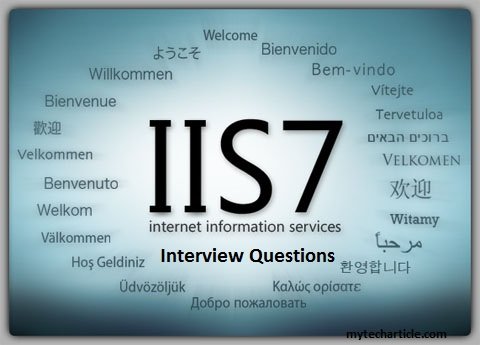

I am looking for valid answer about “Role of IIS”? Can you please help out?
IIS Roles and responsibilities will be,
1. Tuning Web servers
2. Reduce the Multi Threading
3. Database Tuning
4. Secure from malwares.