‘newton’: not a valid cloud-archive name.
Description:
When try to install openstack newton version try to enable the openstack repository getting the following error,
# apt-get install software-properties-common
# add-apt-repository cloud-archive:newton
‘newton’: not a valid cloud-archive name.
Must be one of the [‘folsom’,’flosom-proposed’,’grizzly’,’grizzly-proposed’,’havana’,’havana-proposed’,’icehouse’,’icehouse-proposed’,’juno’,’juno-proposed’,’kilo’,’kilo-proposed’,liberty’,’liberty-proposed’,’mitaka’,’mitaka-propsed’,’tools’,’tools-proposed’]
Solution:
In this case we will create the repos manually,
1.vim /etc/apt/sources.list.d/cloudarchive-newton.list
Add the below 2 lines and save the file,
deb http://ubuntu-cloud.archive.canonical.com/ubuntu xenial-updates/newton main
#deb-src http://ubuntu-cloud.archive.canonical.com/ubuntu xenial-updates/newton main
2.After that run the following commands,
#apt-get update && apt-get upgrade
Tags:openstack,newton,Mitaka,mitaka setup,newton setup,ubuntu setup,Juno version,Kilo upgrade







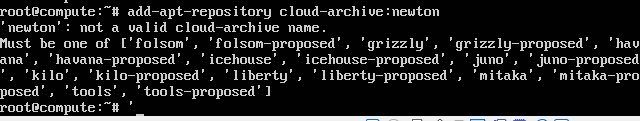



Add Comment