Simple Steps To Manage Startup Application In Ubuntu
In general users are installing many applications and those are including the startup of initial screen loading.For Bootup it may take long time to load the all installed application in Ubuntu.
User can control the startup application while Ubuntu boot up.And user can set the application delay for each.So this can be save time latency while boot up.
-Click on search button located on the top unity bar.

-Now Type Start applications in the search box.Startup Applications tools will display on the screen click on the icon.
– Now Startup Applications Preferences will open in new window.
– From this window user can add and Remove boot up applications.

– If user want to set delay time on Application select the application and click on edit.
– In command Tab enter the startup time in Sleep XX .In this xx should be relay time while boot Ubuntu.

– Click on Save and close.
– Now Application startup time will reduce and remain the boot up time also reduce.
Tags:Ubuntu,Ubuntu system,Linux configuration,Ubuntu latest version,Ubuntu 14.0 review,Tech News,Tech Article.







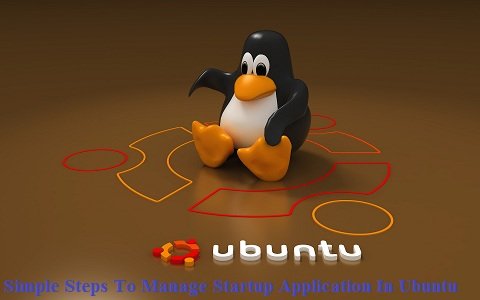




Add Comment