Unable to place a FastCGI process in a JobObject
While access the domain it is giving the following error,
Error Summary
HTTP Error 500.0 – Internal Server Error
Unable to place a FastCGI process in a JobObject. Try disable the Application Pool CPU Limit feature
Detailed Error Information
Module FastCgiModule
Notification ExecuteRequestHandler
Handler PHP5-FastCGI-php
Error Code 0x80070005
Requested URL http://domain.com:80/Index.php
Physical Path C:\inetpub\vhosts\domain.com\httpdocs\Index.php
Logon Method Anonymous
Logon User Anonymous
Solution:
For Plesk 9 Version:
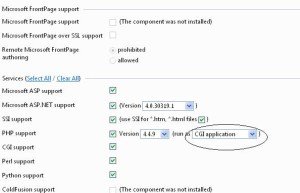
– Log in to the plesk control panel.
– Go to Webhosting Settings.
– In this panel change PHP Support from Fast CGI application to CGI application.
– Now click on ok.Check the website now.
For Plesk 10x,11x Versions:
– Log in to the control panel.
– Click on Websites & Domains.
– Click on Show Advanced Operations

– Select Website Scripting and Security.
– In this window you can change Fast CGI application to CGI application.
Tags:Fast CGI application,Fast CGI application in windows,CGI,PHP,PHP tutorials,PHP.ini.












Howdy! This is kind of off topic but I need some advice
from an established blog. Is it hard to set up your own blog?
I’m not very techincal but I can figure things out pretty quick.
I’m thinking about setting up my own but I’m not sure where to
start. Do you have any points or suggestions? Thank you
Hello ,
What kind of suggestions you are looking for your blog.
I pay a quick visit day-to-day a few web pages and sites to read
posts, however this web site presents quality based posts.
Remarkable things here. I am very satisfied to see your article.
Thank you so much and I am having a look forward to contact you.
Will you kindly drop me a mail?
you can contact our admins @ info@mytecharticle.com
I think the admin of this web site is truly working hard in favor of his site, since here every material is quality based
data.