How To Check Bandwidth Usage In Cpanel
Description:
In hosting domains bandwidth calculation is important.Bandwidth general consume on the basis of website access,email access,files uploads and downloads.To avoid the overuse of the allocated bandwidth and save the bandwidth here is the simple steps to check the bandwidth usage.
Steps:
– Login to the cpanel using user name and password:
– Click on Awstats and select View option.

– In new tab complete status will open.It contain the ipaddress and country information and monthly reports also.
– To Know the which service is consuming more space in home page click on Bandwidth icon.
– Bandwidth window will show Today,past 7 days,Past 12 Months .In the same window mention the details report that which service taking more bandwidth.
Tags:Bandwidth,Cpanel,bandwidth,Bandwidth usage,Hosting panel








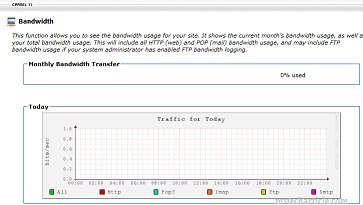



Add Comment