How To Remove Trovi Search Engine In Browser
Description:
If install an third party software like torrent downloads or any online video,Audio along with the installation it will install unwanted software and change the browser settings too.Trovi is one of the search engine similar to Google but it will promote ads in browser.Here is the simple steps to remove Trovi Search from browsers.
Steps:
– Go to control panel and Add/Remove programs
– In installed programs find Trovi Toolbar,Conduit,Search Protect and uninstall from the list.
– Before start uninstallation process close all the web browsers.
– Clear the Cookies and Cache in the system.
For Mozilla Firefox:
– Open Mozilla firefox and follow the below,
– Tools-> Add-ons-> Extensions.
– Find Trovi.com and click Uninstall.
– Latest change Home Page URL from General Tab.
– Still you are able to see other seach engines in browser go to Help menu in firefox select Troubleshooting Information.Now Reset Firefox.It will clear the history and set the basic firefox settings.
For Google Chrome:
-In Google Chrome browser go to Tools ->Extensions.
-Check Trovi.com or Conduct search select the find one and click on Recycle it.
-Now in Settings to go Manage Search Engines delete Trovi.com and update with Google search page.Clear the browser history and Cookies.
For Internet Explorer:
– Open Internet explorer and follow the below setups,
– Tools -> Manage Add-ons -> Toolbars and Extensions.
– Remove Trovi Toolbar and remove similar entries.
– Now In Internet Options change the default URL from general Tab.
Tags:Trovi,Seach,Web search,Conduct Toolbar,Browser’s ads







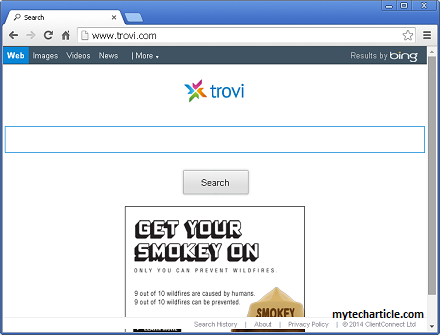



Add Comment