How To Turn Off Unknown Wi-Fi Notification In Android
It is well known notification that users are not care many times but it will always prompt for new wi-fi network available.Sometimes it help to discover the strange networks but more times it consume low amount of battery too.This open wi-fi network feature was initial suggesting to user identify the near by networks that is also one kind of untrusted pairing.
Here is the simple steps to Turn off the networks which is in open way.Usually in home and work places once the trusted pair happen in the smartphone it will not prompt next time for open wi-fi networks , so we can turn off this notifications.
1.Open Settings in your Android mobile.
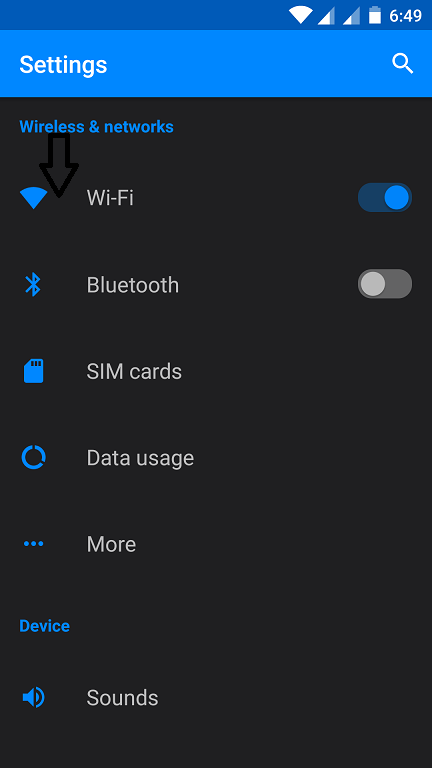
2.Click on Wi-Fi option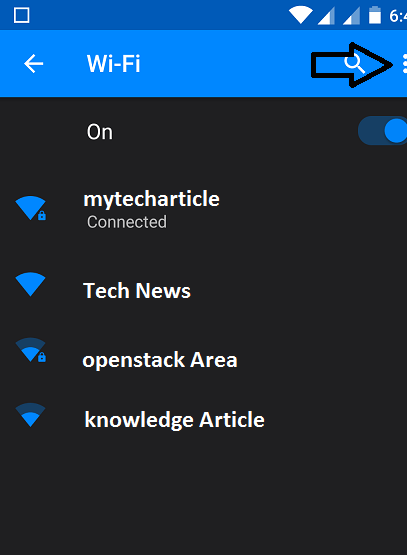
3.Now click on three dots and select Advanced option

4.In this tab choose Network notification (Notify whenever a public network is available).
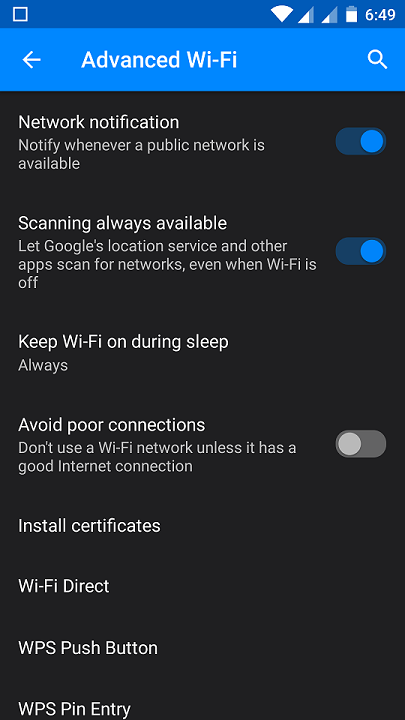
5.By default this option will be enable , and make this as Disable.
After disable this option from anywhere you will not get any public wifi networks notification in open areas and roaming places too.
Tags:wifi,android,hotspot,Smarphones,open wifi,smartphones,mytecharticle,technews,iphone apps,Android apps,Android latest version











Add Comment