dovecot: auth: Error: Cpanel::MailAuth: Failed to lookup domain
Description:
Email service was worked fine previously.After complied easy apache email is not login it is showing invalid user name and password.I have checked in cphulk also none of the ipaddress was blocked and it is not accepting the changed email address password.When checked in mail log( /var/log/maillog) it is giving the below error while accessing the email address from the different locations,
cphulkd rejected registration attempt for dovecot with: 500 AUTH FAILED
dovecot: auth: Error: Cpanel::MailAuth: Failed to lookup domain
Root Cause:
– In primary case need check the host name and domain name.Host name should not be use for domains for mail service.
hostname=hosted Domain Name .
– Domains name should be updated in /etc/userdomains. If not updated automatically issue will araise.
Solution:
– Change the hostname in the /etc/sysconfig/network. If you are using any VPS change the host name in VM panel.
– Recheck the hostname A record entry in cpanel.
– Once Again run the following key for cpanel activation cross check ,
/usr/local/cpanel/cpkeyclt
– Now Add the hosted domain name in /etc/userdomains
– Restart dovecot services with the below command,
/etc/init.d/dovecot restart
– Now check the mail login using previous login details.
Tags:Mail service,mail login,email login,Horde mail service,Cpanel issue,Tech News







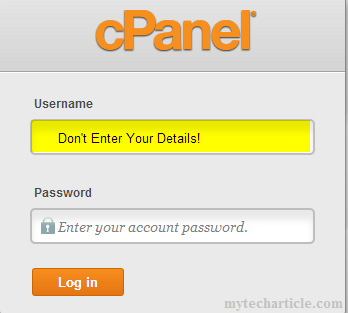
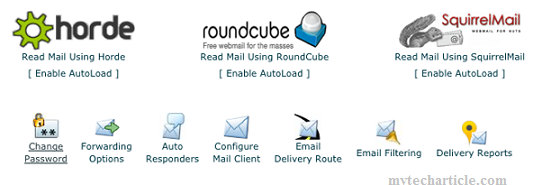



Shared Hosting