How To Add Admin Account To WordPress Via Phpmyadmin
– Now long to cpanel interface.
– Go to database option and click on phpMyAdmin.
– Select the database and which one you need and add the additional admin account.
– Click on SQL Query option in the phpMyAdmin window.
![]()
– SQL Editor window will open and enter the below code for create new admin account for the website.In below code adminuser is user name and passxxx is password of the new admin account.And additional details as follows ,
INSERT INTO `wp_users` (`user_login`, `user_pass`, `user_nicename`, `user_email`, `user_status`)
VALUES (‘adminuser’, MD5(‘passxxx’), ‘firstname lastname’, ’email@example.com’, ‘0’);
INSERT INTO `wp_usermeta` (`umeta_id`, `user_id`, `meta_key`, `meta_value`)
VALUES (NULL, (Select max(id) FROM wp_users), ‘wp_capabilities’, ‘a:1:{s:13:”administrator”;s:1:”1″;}’);
INSERT INTO `wp_usermeta` (`umeta_id`, `user_id`, `meta_key`, `meta_value`)
VALUES (NULL, (Select max(id) FROM wp_users), ‘wp_user_level’, ’10’);
– Once you fill the query details and click on Go button to perform the create user account.
– After execute the query simple refresh the window new user will add to wp_users table.
Tags:wordpress,Wp-admin,Wp_users,Wordpress installation,Tech News,Hosting Articles








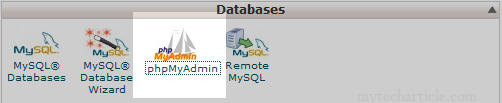



Add Comment