How To Add Domains In DNSMADEEASY
Description:
Normal DNS update will take time to reflect on the domains.Here is the solutions for the DNS reflection on your domain.Propagation will be in sec.
Steps:
– Log in to the DNSMADEEASY using login details.
– On the Top corner tabs select DNS and Manage DNS.

– Now right hand side Add Domains option will come.
– new dialogue box appear for domain name.
– Enter the domain name and click on ok.
– Now update the A Record for this domain.
– Update the system ns records in the domain control panel.
Tags:DNSMADEEASSY,DOmain,Hostings,Domain control panel,Cloud DNS,DNS control panel.








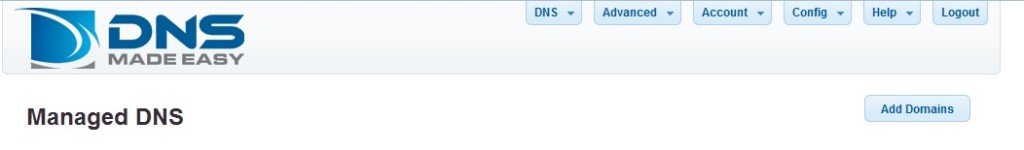




Add Comment