How To Delete All Pending Comments In WordPress
Description:
In wordpress for every post user can post the comments in the published posts.If we enable Akismet plugin wordpress also sometimes spam comments will come for approval.In case you approve it will be big effect on the website.Possibility of website structure too.Here is the simple and flexible solutions to delete thousands of comments at one shot.
Steps:
– Login to the hosting control panel.
– Click on phpMyAdmin.
– Now run the following query in SQL query window.
For All Pending Comments delete
DELETE from wp_comments WHERE comment_approved = ‘0’
For All Non Approved Comments delete
DELETE from wp_comments WHERE comment_approved = ‘0’
To Delete Approved comments
DELETE from wp_comments WHERE comment_approved = ‘1’
To Remove all Spam comments
DELETE from wp_comments WHERE comment_approved = ‘spam’
To Remove all Trash Comments
DELETE from wp_comments WHERE comment_approved = ‘trash’
If you want to delete the comments using the wordpress plug in install WPCommentCleaner plug in wordpress website.
Tags:wordpress,CMS,wordpress comments,wordpress login,wordpress admin,wordpress installation,wordpress comments,wordpress comments plugin,wordpress comments template,wordpress comments not showing,wordpress comments are closed,wordpress comments.php,wordpress comments captcha,wordpress comments spam,wordpress comments on pages,wordpress comments not working







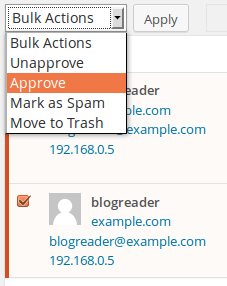




Add Comment