How To Find Who Connected Your Wi-Fi in D-Link Router
When configure internet connection in wi-fi router there will be a limit of connections to the number of systems.In D-Link router wi-fi connection setup is simple as mention in the wizard.But if people not set any password for wi-fi connection it is difficult to protect the internet usage from router.
To know who connected to your internet connection using wi-fi here is the simple steps.
– Login to the router using web browser.Default Ipaddress to open router is 192.168.0.1
– Go to SETUP Tab and choose NETWORK SETTINGS option on lefthand side.
– In the window check the DHCP CLIENTS LIST it will list out the connected devices to the wi-fi connections.
– In this It will show the Host Name IP Address MAC Address Expires Time.
Tags:D-Link,D-Link Router,Wi-Fi router,D-Link router,Router configuration,D-Link Router configuration








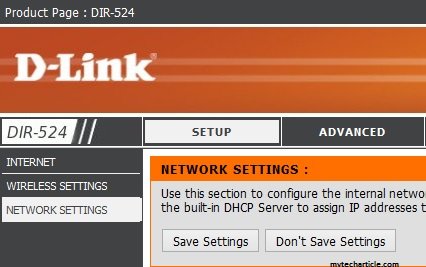



Add Comment