How To Recover Access Database(.mdb) Password
Description:
Ms access database password is not accepting.Previously used password is not working.Seems password changed or forgot the password.Need to open the database in MS Access.
Solution:
– Check the password in case sensitive formate.If you are still facing the same issue follow the below steps.
– Download Access passview software.It is free download.
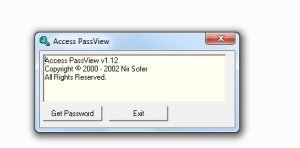
– After that install in Administrator use.
– Now run Access Passview.
– It will pop for the access file path.

– Give the path and click on open.
– In new window it will open with the password.
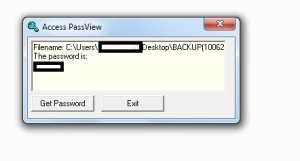
– You can access the database with the same password.
Tags:Access,Access DB,MS access,MS access DB password,Password recovery.











Add Comment