How To Remove All Messages From Exim Mail Queue
Description :
I am using Cpanel server for mail service.Cpanel server was installed in Centos.There are lot of mails are in exim mail queue.Here is the article that remove all messages.
Solution :
Mails can delete from cpanel mail queue but if there are lot of mails struck in the queue we cannot delete the mails from the mail queue.so need to delete the mails from command prompt.
To check the mail queue in the exim list,
$ exim -bp
If you want to delete particular mail follow the below command,
$exim -Mrm {message-id}
To remove all the mails in the queue here is the command ,
$exim -bp | awk ‘/^ *[0-9]+[mhd]/{print “exim -Mrm ” $3}’ | bash
Tags:exim,exim mail queue,cpanel server,cpanel installation,mail queue delete,whm,bulk mail,spam mails







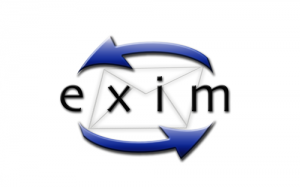



Add Comment