There was an error sending your message: Failed to set sender: [SMTP: Failed to write to socket: not connected (code: -1, response: )]
Description:
While sending mail in hormail or squrirrelmail displaying errors.In cpanel there are several mail service like Horde and squirrel mail.In all the mail service getting the below errors,
Horde mail service error ,
There was an error sending your message: Failed to set sender: [SMTP: Failed to write to socket: not connected (code: -1, response: )]
Message not sent. Server replied:
Connection refused
111 Can’t open SMTP stream.
Solution:
– Login to the server with root login details.
– go to the below path,
/usr/local/cpanel/base/3rdparty/squirrelmail/config/config.php
– Now check the line $useSendmail.It should be true like below,
$useSendmail = true;
– After save the above file restart exim services.
service exim restart.
– Check the mail service now.
Tags:smtp,Squirrel mail,Horde mail service,Cpanel,WHM,centos,mail service,SMTP settings,mail service model,exim settings,Tweak settings.







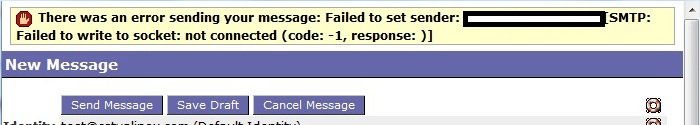



Add Comment