How To Reset Nokia C5-03 Factory Settings
Description:
Normally for mobile format and restoring factor is difficult to handle individual.For this simple people send mobile to mobile service center.Without Using any third party softwares user can do this factory restore.Here is the simple steps.
– This process will not effecting to the data.Anyway before do this process take the mobile complete backup.
– Now Dial *#7780#.
– It will ask for the Lock code.Default code is 12345.
– Then press yes/ok.
– Mobile will restart for sometime.
– Later mobile come normal switchoff the mobile and remove the battery.
– Wait 30sec and place the battery and switch on now.
– Now Dial *#7370# for clear the unwanted data in the mobile.
– Again it will restart the mobile.Remove the battery for 30sec and place it and swithon mobile.
– After that Dial *+3+. Now Mobile settings was configure to factory settings.
Tags:Nokia,Smart Phone,Nokia Mobiles,Mobile restore,Nokia Mobiles,Latest Nokia mobiles,Windows Operating system







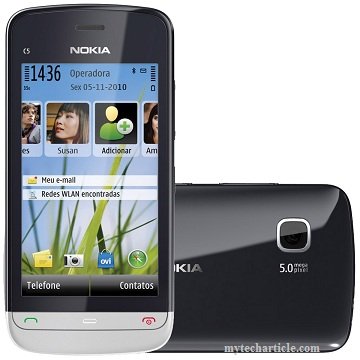



Add Comment