How To Share Google Analytics To Other Account
Google Analytics is used to verify the Daily,Weekly and Montly Trafic.We can Trace ot the posting Bouncing Rate aswell.Refer URL and Directing user can showcased Google Analytics.
Description:
If i want to share my Google Analytics to some of other Gamil accounts what will be processed.
Steps:
– Log in to Google Analytics account using Gmail account.
– On Right Hand side Click on Admin option .

– Google Analytics Account Panel will open.
– Select the Particular account to share with other accounts.
– Now Account Administration Will Open.
– Click on User Management.
– Add Email account and Give the Permissions to the email account.
– Now Click on Add button.
Tags:Google Analytics,Google Analytics keys,Google Analytics share,Google Adwords,Google Adsence,Adsence account,Google Key Words,Backlinks,Refereal URL








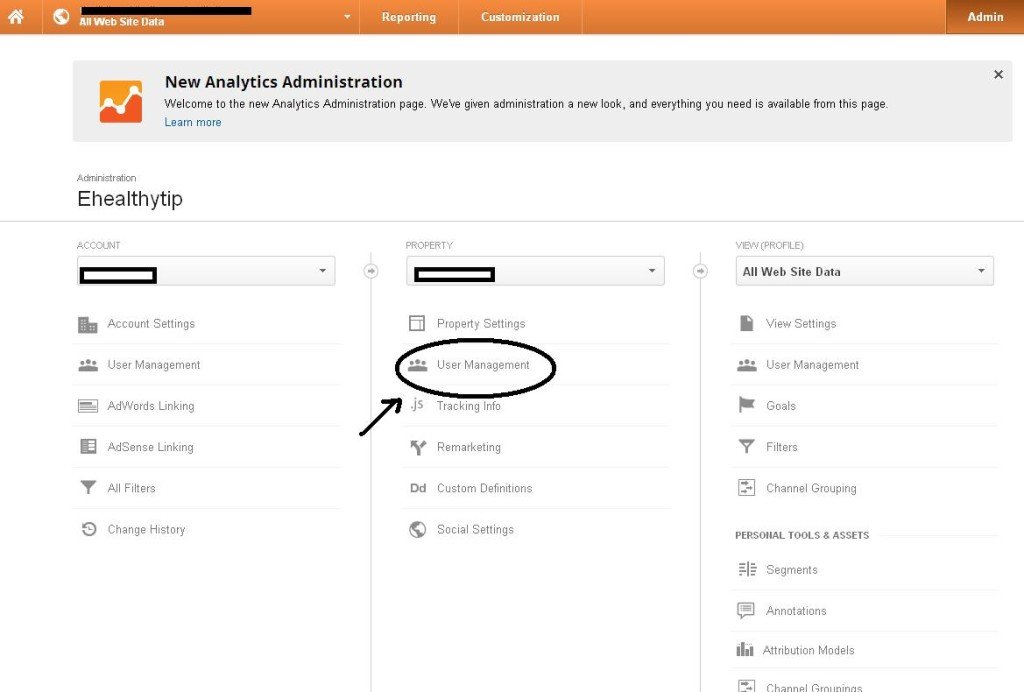
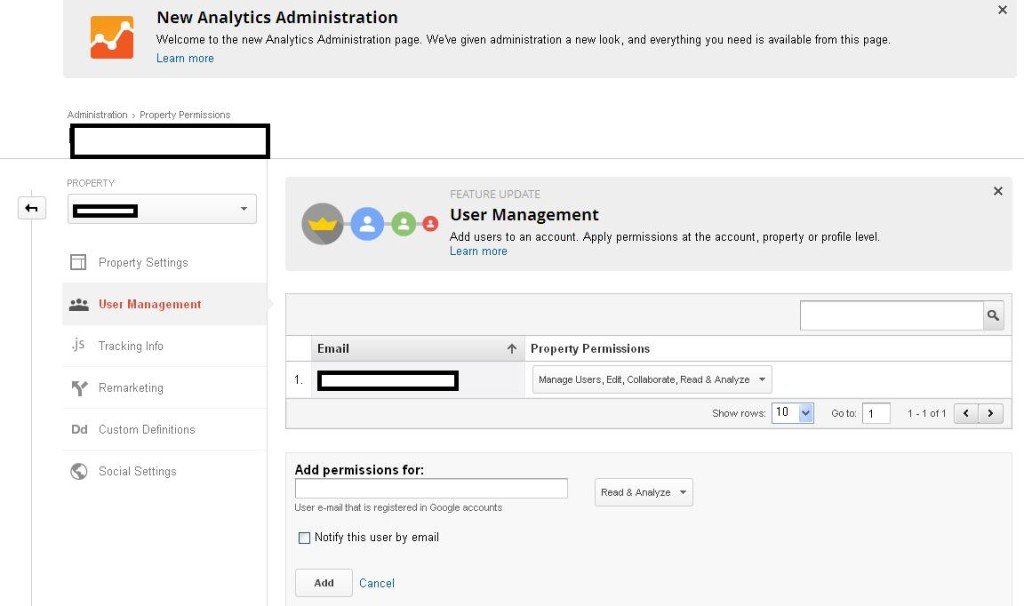



Add Comment