How To Share Screen On Skype
Sharing screen using third party tools is simple.Here is the simple way to share the screens on skype.
To share the screen here is the simple steps,
1.First start the voice or video call.
2.Now call will start and click on + button on call bar.Select Share Screens… option.
3.In share your screen window it will give the option to share entire screen.Based on number of screens also select which need to share.
4.You can change the sharing option at any time in the call.
5.After share the screen click on start button.
6.If you want to stop the sharing screen option will come . Stop sharing. and endup the call.
Tags:skype,Skype call,Skype video call,Skype share,Screen sharing







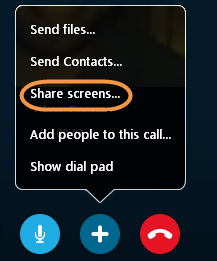




Add Comment