How To Share Wi-Fi Password Using iOS11 And iPhone
Wi-Fi Password sharing is not a complicate one but still if the password very secure one could not share it orally. For new users or family& friends it is not easy to share the password which is secure.
Apple is introduced the new feature to share the password in secure way. Here is few steps to do before share the password.
– Both devices should be use ios 11 or high version of Sierra.
– Sharing user need to list in the contact list.
– For device communication Bluetooth need to enable.
– Primary user should be connected to Wi-Fi to share the password to new user.
Once the above steps follow ready to perform the sharing,
– In New user device goto settings -> Wi-Fi
– Select the available Wi-Fi network and connect it.
– It will prompt for the password.

– Now goto the old device(Primary device which already connected) and unlock it.
– Once unlock the device it will prompt for password share.Incase if it is not prompting lock the device and unlock it.
– If you are using Mac , in notification area it will prompt for the Share or Decline.

– After the accept it new device will connect. Password will automatically update in the prompt section in the new device.
Tags:wifi,ios,iphone,mytecharticle,IOS,iPhone8,iPhone10,iOS 11,technews







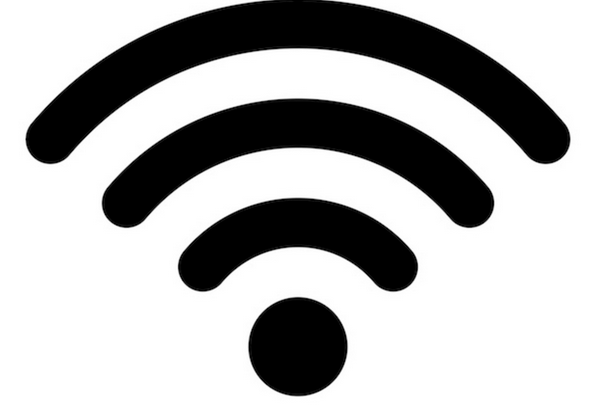



Add Comment