How to Speed Up Your Local PC
Description:
After Installing new operating system PC performance is going fine later some days performance will decrease gradually.Here is the simple steps to increase your PC.
Solution:
– Most common reason behind the system performance is installing unwanted software exceeding this system memory result process will take long time to respond.Before installing any software read the prerequirements document to install software in PC.
– While installing any software in wizard it will ask to install some Toolbars which will consume more memory while process start.So carefully install software to avoid this kind of unwanted programs install.
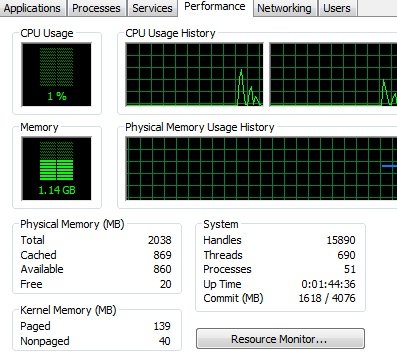
– Regular Register cleanup also speed up system process.After uninstall any software entries will not clear in registry in this case it will take load on registry.
– Remove the files from temp and %tmp% directories and prefetch directory also.For every program running tmp files and session files will create it will reduce Pc performance.
– Local antivirus also perform the PC performance.Choose the client support Antivirus and avoid crack generated antivirus those will create additional virus in PC.
– Decrease the system startup time while booting your system from msconfig.
– Schedule the Disk De-fragmentation to avoid the file acccessing speed.
Tags:windows,Windows systems,PC performance,Reduce the system memory,tech articles,Knowledge,windows 7,Windows 7 repair











Add Comment