How to Turn of Windows Automatic Updates In Windows 10
In windows 10 operating system there are many automatic updates release that will stop your work and perform this task. All updated need force reboot the system.
Some cases users are refusing to reboot the system and postpone later time that impact the system performance.
Microsoft release security updates and patch releases , some how few are really not required reboot system.
Steps to Disable Windows Update:
- From control panel jump to Administrative Tools
- Click on Services option
- Select the properties of windows update
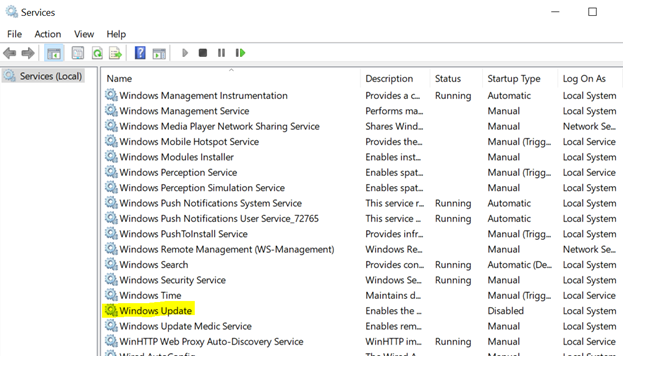
4.change the startup type to disable
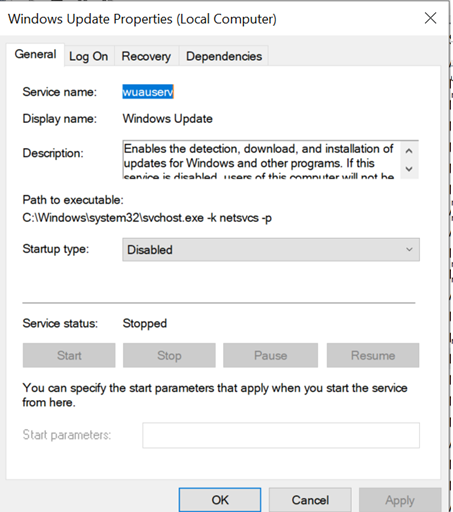
Windows update under service section need to disable in Group Policies also,
- Open the Run and enter gpedit.msc

Under Local Group Policy editor
Administrative Templates -> Windows Components -> Windows Update
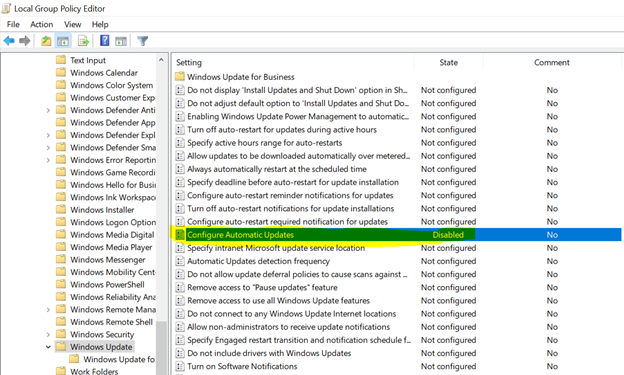
Choose disable and click on Apply.

Reboot is not required after this step.
Tags: Windows Update, Windows 10, Automatic Updates, Tech news, mytecharticle











Add Comment