How to Transfer Files Between OSX And Android Devices Using Bluetooth
Bluetooth is most widely using transfer system in mobile devices.Transfer between Android devices is pretty easy and also between OS X devices also using Bluetooth File Exchange.
Before start file transfer process need to enable the bluetooth and setup Bluetooth sharing in OS X.In System preferences Click the sharing option.
In Sharing windows recheck the Bluetooth sharing is enable or not.It should be enable.
Also Choose the option that after sharing initiate what should be do with the files like receive and sharing or Receive and Open.And also select the destination option also, Choose when other devices browse and Folder others can browse.
Connect Devices(Pairing Android Devices)
Now need to search the devices which are open Bluetooth for file sharing.Open Bluetooth settings and search the devices.Choose the pair device and pairing Request will generate a 6 digit number.
Now pairup the devices using the generate number and make sure that save the pair device in OS X device.So that in future this process will not repeat.
File Transfer:
After pairup the devices click on Bluetooth option from the status bar and select the paired device.
– Select Send file to device to send the files to the selected one.
– It will open a window to choose the file to transfer.For multiple files sending hold Command button and select the multiple files.
– Transfer file will wait for the Accept Incoming File.
– Click the accept to receive the files in Android device.
Tags:andoid,Mac,OS X,BSF,BFS,Bluetooth,Bluetooth files,File Transfer









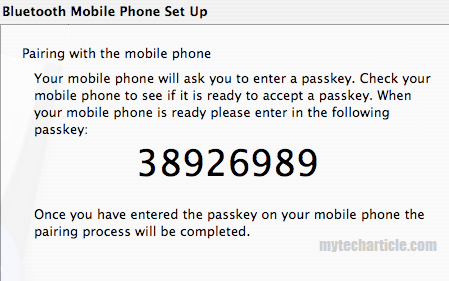



Add Comment